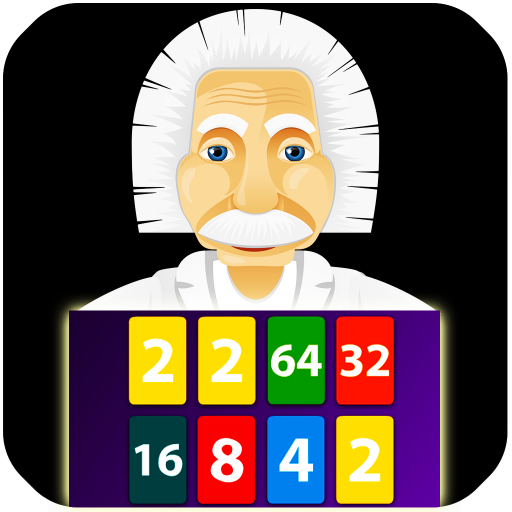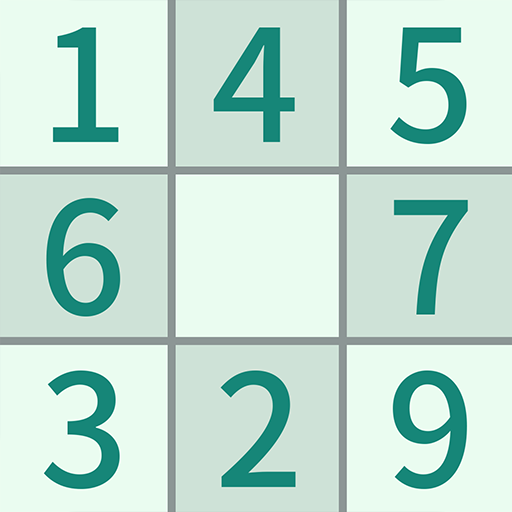
Sudoku. Logic Puzzle
Graj na PC z BlueStacks – Platforma gamingowa Android, która uzyskała zaufanie ponad 500 milionów graczy!
Strona zmodyfikowana w dniu: 27 listopada 2019
Play Sudoku. Logic Puzzle on PC
Features:
-Clean and neat design with fresh and user-friendly interface
-Easy to learn, but hard to master and addictive gameplay
-Different difficulty levels: From easy to medium and hard
-Daily challenge: complete daily sudoku puzzle and get unique trophies.-
-Optimized for both Portrait and Landscape views
-Your personal game scores and stats for each difficulty level
Stay tuned and let us know about any bugs, questions, feature requests or any other suggestions. Your feedback is valuable to us and we are constantly improving the experience to make sure we are delivering the best Sudoku game ever.
Zagraj w Sudoku. Logic Puzzle na PC. To takie proste.
-
Pobierz i zainstaluj BlueStacks na PC
-
Zakończ pomyślnie ustawienie Google, aby otrzymać dostęp do sklepu Play, albo zrób to później.
-
Wyszukaj Sudoku. Logic Puzzle w pasku wyszukiwania w prawym górnym rogu.
-
Kliknij, aby zainstalować Sudoku. Logic Puzzle z wyników wyszukiwania
-
Ukończ pomyślnie rejestrację Google (jeśli krok 2 został pominięty) aby zainstalować Sudoku. Logic Puzzle
-
Klinij w ikonę Sudoku. Logic Puzzle na ekranie startowym, aby zacząć grę