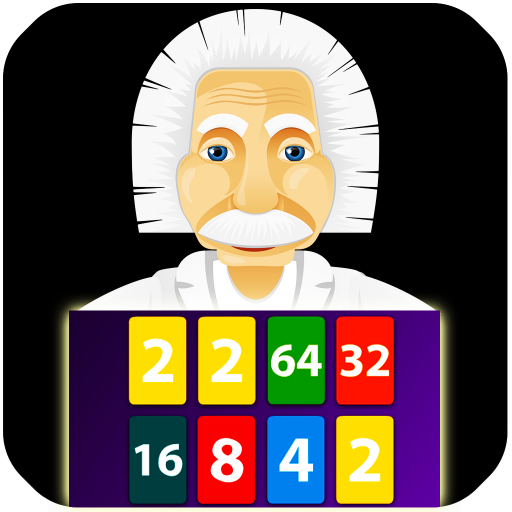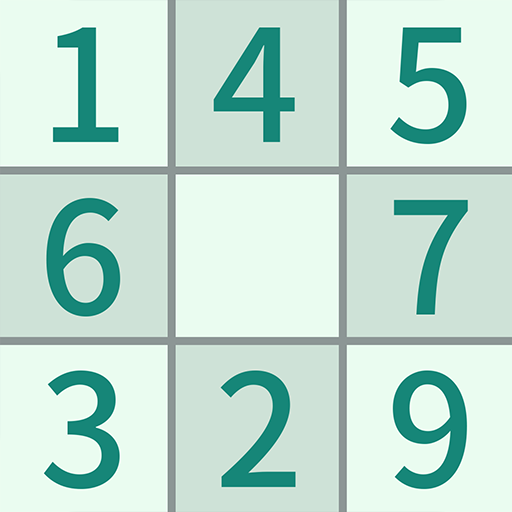
Sudoku. Logic Puzzle
500M + oyuncunun güvendiği Android Oyun Platformu, BlueStacks ile PC'de oynayın.
Sayfa Değiştirilme tarihi: 27 Kasım 2019
Play Sudoku. Logic Puzzle on PC
Features:
-Clean and neat design with fresh and user-friendly interface
-Easy to learn, but hard to master and addictive gameplay
-Different difficulty levels: From easy to medium and hard
-Daily challenge: complete daily sudoku puzzle and get unique trophies.-
-Optimized for both Portrait and Landscape views
-Your personal game scores and stats for each difficulty level
Stay tuned and let us know about any bugs, questions, feature requests or any other suggestions. Your feedback is valuable to us and we are constantly improving the experience to make sure we are delivering the best Sudoku game ever.
Sudoku. Logic Puzzle oyununu PC'de oyna. Başlamak çok kolay.
-
BlueStacks'i PC'nize İndirin ve Yükleyin
-
Play Store'a erişmek için Google girişi yapın ya da daha sonraya bırakın.
-
Sağ üst köşeye Sudoku. Logic Puzzle yazarak arayın.
-
Sudoku. Logic Puzzle uygulamasını arama sonuçlarından indirmek için tıklayın.
-
(iEğer Adım 2'yi atladıysanız) Sudoku. Logic Puzzle uygulamasını yüklemek için Google'a giriş yapın.
-
Oynatmaya başlatmak için ekrandaki Sudoku. Logic Puzzle ikonuna tıklayın.