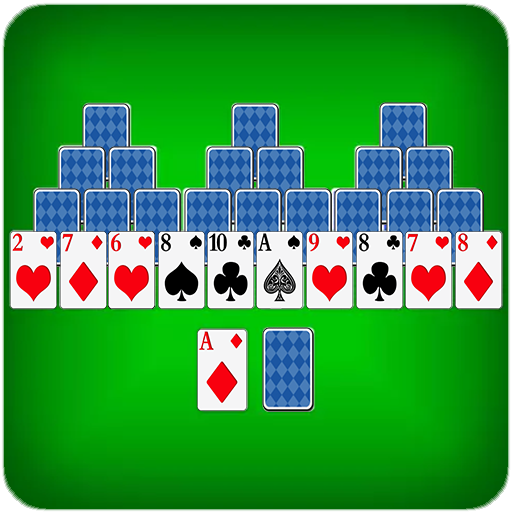TriPeaks Solitaire Classic
Play on PC with BlueStacks – the Android Gaming Platform, trusted by 500M+ gamers.
Page Modified on: January 15, 2020
Play TriPeaks Solitaire Classic on PC
Game features :
• Simple and classic design;
• 6 Game layouts to play with;
• 5 unique decks of cards;
• 9 beautiful card backs;
• 5 game tables to play on;
• Paper cards are reborn in mobile version for modern devices;
• Gorgeous graphics and animations;
• Casino quality random shuffle;
• Helpful Statistics;
• Landscape and portrait modes;
• Right and left handed layouts;
• Special bonus system affecting the final score;
• Random deals, each hand is fresh;
• Unlimited Undo;
• Hints can help everyone to play it;
• Many challenging Achievements;
• Global Leaderboards;
• Social sharing;
• The game is localized into 7 languages;
• Game rules inside the application.
Are you a fan of different mind training games?
Or you like to solve riddles, don’t you?
Just never played solitaire or any card games before?
Don’t worry, try this simple, fun and addictive casual game!
And this game will settle in your own list of best card games ever.
Be among many happy TriPeaks fans - enjoy the game and we will love to hear you feedback at support@forsbit.com
Play TriPeaks Solitaire Classic on PC. It’s easy to get started.
-
Download and install BlueStacks on your PC
-
Complete Google sign-in to access the Play Store, or do it later
-
Look for TriPeaks Solitaire Classic in the search bar at the top right corner
-
Click to install TriPeaks Solitaire Classic from the search results
-
Complete Google sign-in (if you skipped step 2) to install TriPeaks Solitaire Classic
-
Click the TriPeaks Solitaire Classic icon on the home screen to start playing