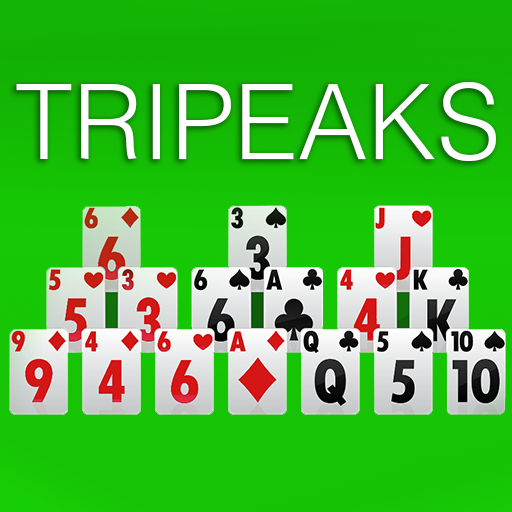TriPeaks Solitaire Classic
Mainkan di PC dengan BlueStacks – platform Game-Game Android, dipercaya oleh lebih dari 500 juta gamer.
Halaman Dimodifikasi Aktif: 15 Juni 2019
Play TriPeaks Solitaire Classic on PC
Game features :
• Simple and classic design;
• 6 Game layouts to play with;
• 5 unique decks of cards;
• 9 beautiful card backs;
• 5 game tables to play on;
• Paper cards are reborn in mobile version for modern devices;
• Gorgeous graphics and animations;
• Casino quality random shuffle;
• Helpful Statistics;
• Landscape and portrait modes;
• Right and left handed layouts;
• Special bonus system affecting the final score;
• Random deals, each hand is fresh;
• Unlimited Undo;
• Hints can help everyone to play it;
• Many challenging Achievements;
• Global Leaderboards;
• Social sharing;
• The game is localized into 7 languages;
• Game rules inside the application.
Are you a fan of different mind training games?
Or you like to solve riddles, don’t you?
Just never played solitaire or any card games before?
Don’t worry, try this simple, fun and addictive casual game!
And this game will settle in your own list of best card games ever.
Be among many happy TriPeaks fans - enjoy the game and we will love to hear you feedback at support@forsbit.com
Mainkan TriPeaks Solitaire Classic di PC Mudah saja memulainya.
-
Unduh dan pasang BlueStacks di PC kamu
-
Selesaikan proses masuk Google untuk mengakses Playstore atau lakukan nanti
-
Cari TriPeaks Solitaire Classic di bilah pencarian di pojok kanan atas
-
Klik untuk menginstal TriPeaks Solitaire Classic dari hasil pencarian
-
Selesaikan proses masuk Google (jika kamu melewati langkah 2) untuk menginstal TriPeaks Solitaire Classic
-
Klik ikon TriPeaks Solitaire Classic di layar home untuk membuka gamenya