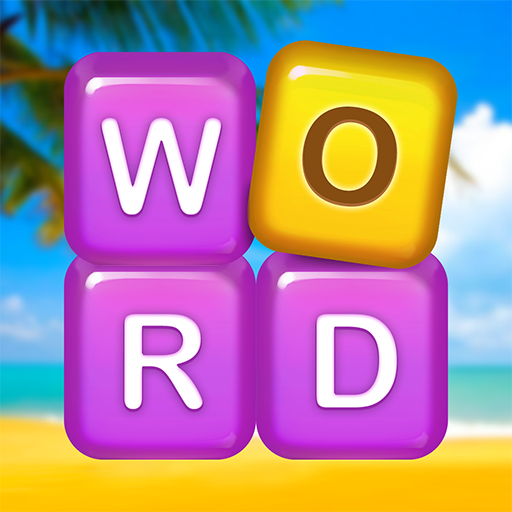Word Play – connect & search puzzle game
Play on PC with BlueStacks – the Android Gaming Platform, trusted by 500M+ gamers.
Page Modified on: August 7, 2020
Play Word Play – connect & search puzzle game on PC
Word Play is a puzzle game where you search and connect letters to spell words. Find words games train your brain and are fun for both kids and adults.
Hunt words, relax and feel free to become the best puzzles solver ever! Increase your iq! Word Play like a pro 😎
Great brain training puzzle games to kill time and have fun. Simply connect letters to build words, finish level and get awesome rewards. You’ll never experience a dull moment after you try this addicting word search game!
🔥Word Play game features 🔥
- 3500 challenging levels, more than 10000 words to discover
- Beautiful graphics and smooth animations
- Relaxing music and sound effects
- Easy to learn and use game controls
- Find extra words to collect bigger bonuses
- Solve Daily Challenges
- Take a Spelling Quiz
- Play daily to get free Golden tickets and collect prizes.
Need Help? Have Questions?
Please contact us at support@forsbit.com
Play Word Play – connect & search puzzle game on PC. It’s easy to get started.
-
Download and install BlueStacks on your PC
-
Complete Google sign-in to access the Play Store, or do it later
-
Look for Word Play – connect & search puzzle game in the search bar at the top right corner
-
Click to install Word Play – connect & search puzzle game from the search results
-
Complete Google sign-in (if you skipped step 2) to install Word Play – connect & search puzzle game
-
Click the Word Play – connect & search puzzle game icon on the home screen to start playing