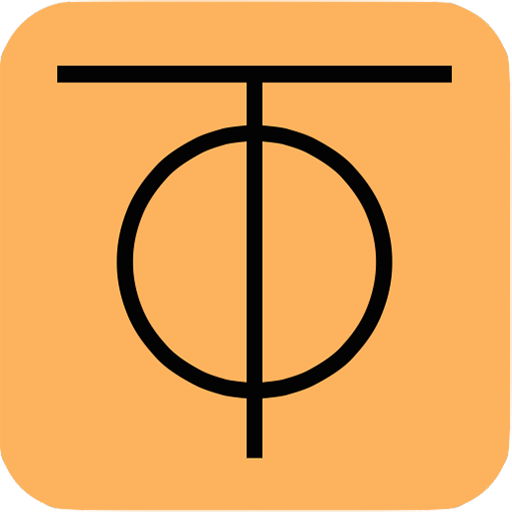FortiClient 6.0 (Legacy)
Mainkan di PC dengan BlueStacks – platform Game-Game Android, dipercaya oleh lebih dari 500 juta gamer.
Halaman Dimodifikasi Aktif: 29 Oktober 2019
Play FortiClient 6.0 (Legacy) on PC
Supported Features
- Web Security (helps block malicious sites, or other unwanted website access)
- IPSec and SSLVPN “Tunnel Mode”
- 2-factor Authentication using FortiToken
- Client Certificates
- VPN always-up & auto-connect Support
- IPSec local ID Support
- English, Chinese, Japanese and Korean Language Support
- Endpoint Provisioning / Central Management
- UI Enhancements
FortiClient allows you to create a secure Virtual Private Network (VPN) connection using IPSec or SSL VPN "Tunnel Mode" connections between your Android device and FortiGate. Your connection will be fully encrypted and all traffic will be sent over the secure tunnel. Endpoint Control feature can be used to provision the clients remotely using the FortiGate device. Web Security feature helps keep your phone safe from malware sites or other web content (adult, gambling, etc).
Documentation available on: http://docs.fortinet.com/forticlient/admin-guides
Please Note: Android OS v5.0 and newer are supported. Because of Android OS bug the VPN functionality will NOT work on Android OS v4.4.0, 4.4.1 and v4.4.2. FortiOS v6.0 is supported.
For any feedback or issues you may contact us at android@fortinet.com
Mainkan FortiClient 6.0 (Legacy) di PC Mudah saja memulainya.
-
Unduh dan pasang BlueStacks di PC kamu
-
Selesaikan proses masuk Google untuk mengakses Playstore atau lakukan nanti
-
Cari FortiClient 6.0 (Legacy) di bilah pencarian di pojok kanan atas
-
Klik untuk menginstal FortiClient 6.0 (Legacy) dari hasil pencarian
-
Selesaikan proses masuk Google (jika kamu melewati langkah 2) untuk menginstal FortiClient 6.0 (Legacy)
-
Klik ikon FortiClient 6.0 (Legacy) di layar home untuk membuka gamenya