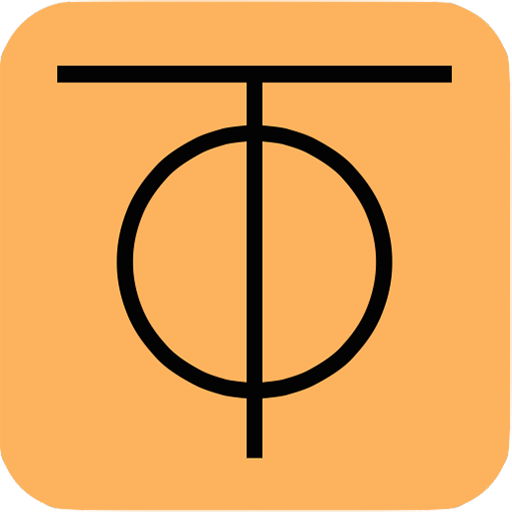FortiClient v6.0
도구 | Fortinet
5억명 이상의 게이머가 신뢰하는 안드로이드 게임 플랫폼 BlueStacks으로 PC에서 플레이하세요.
Play FortiClient 6.0 (Legacy) on PC
The FortiClient v6.0 Endpoint Security (Legacy) App allows you to securely connect to FortiGate (over IPSEC or SSL VPN) running v6.0 and supports Web Security features that help protect your phone or tablet from malicious websites, or block unwanted web content.
Supported Features
- Web Security (helps block malicious sites, or other unwanted website access)
- IPSec and SSLVPN “Tunnel Mode”
- 2-factor Authentication using FortiToken
- Client Certificates
- VPN always-up & auto-connect Support
- IPSec local ID Support
- English, Chinese, Japanese and Korean Language Support
- Endpoint Provisioning / Central Management
- UI Enhancements
FortiClient allows you to create a secure Virtual Private Network (VPN) connection using IPSec or SSL VPN "Tunnel Mode" connections between your Android device and FortiGate. Your connection will be fully encrypted and all traffic will be sent over the secure tunnel. Endpoint Control feature can be used to provision the clients remotely using the FortiGate device. Web Security feature helps keep your phone safe from malware sites or other web content (adult, gambling, etc).
Documentation available on: http://docs.fortinet.com/forticlient/admin-guides
Please Note: Android OS v5.0 and newer are supported. Because of Android OS bug the VPN functionality will NOT work on Android OS v4.4.0, 4.4.1 and v4.4.2. FortiOS v6.0 is supported.
For any feedback or issues you may contact us at android@fortinet.com
Supported Features
- Web Security (helps block malicious sites, or other unwanted website access)
- IPSec and SSLVPN “Tunnel Mode”
- 2-factor Authentication using FortiToken
- Client Certificates
- VPN always-up & auto-connect Support
- IPSec local ID Support
- English, Chinese, Japanese and Korean Language Support
- Endpoint Provisioning / Central Management
- UI Enhancements
FortiClient allows you to create a secure Virtual Private Network (VPN) connection using IPSec or SSL VPN "Tunnel Mode" connections between your Android device and FortiGate. Your connection will be fully encrypted and all traffic will be sent over the secure tunnel. Endpoint Control feature can be used to provision the clients remotely using the FortiGate device. Web Security feature helps keep your phone safe from malware sites or other web content (adult, gambling, etc).
Documentation available on: http://docs.fortinet.com/forticlient/admin-guides
Please Note: Android OS v5.0 and newer are supported. Because of Android OS bug the VPN functionality will NOT work on Android OS v4.4.0, 4.4.1 and v4.4.2. FortiOS v6.0 is supported.
For any feedback or issues you may contact us at android@fortinet.com
PC에서 FortiClient v6.0 플레이해보세요.
-
BlueStacks 다운로드하고 설치
-
Google Play 스토어에 로그인 하기(나중에 진행가능)
-
오른쪽 상단 코너에 FortiClient v6.0 검색
-
검색 결과 중 FortiClient v6.0 선택하여 설치
-
구글 로그인 진행(만약 2단계를 지나갔을 경우) 후 FortiClient v6.0 설치
-
메인 홈화면에서 FortiClient v6.0 선택하여 실행