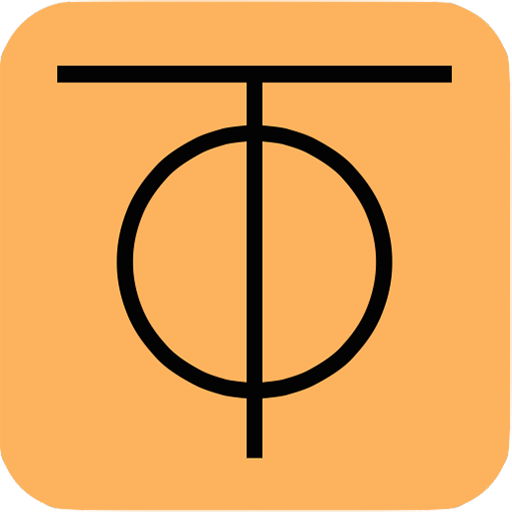FortiClient 6.0 (Legacy)
Chơi trên PC với BlueStacks - Nền tảng chơi game Android, được hơn 500 triệu game thủ tin tưởng.
Trang đã được sửa đổi vào: 29 tháng 10, 2019
Play FortiClient 6.0 (Legacy) on PC
Supported Features
- Web Security (helps block malicious sites, or other unwanted website access)
- IPSec and SSLVPN “Tunnel Mode”
- 2-factor Authentication using FortiToken
- Client Certificates
- VPN always-up & auto-connect Support
- IPSec local ID Support
- English, Chinese, Japanese and Korean Language Support
- Endpoint Provisioning / Central Management
- UI Enhancements
FortiClient allows you to create a secure Virtual Private Network (VPN) connection using IPSec or SSL VPN "Tunnel Mode" connections between your Android device and FortiGate. Your connection will be fully encrypted and all traffic will be sent over the secure tunnel. Endpoint Control feature can be used to provision the clients remotely using the FortiGate device. Web Security feature helps keep your phone safe from malware sites or other web content (adult, gambling, etc).
Documentation available on: http://docs.fortinet.com/forticlient/admin-guides
Please Note: Android OS v5.0 and newer are supported. Because of Android OS bug the VPN functionality will NOT work on Android OS v4.4.0, 4.4.1 and v4.4.2. FortiOS v6.0 is supported.
For any feedback or issues you may contact us at android@fortinet.com
Chơi FortiClient 6.0 (Legacy) trên PC. Rất dễ để bắt đầu
-
Tải và cài đặt BlueStacks trên máy của bạn
-
Hoàn tất đăng nhập vào Google để đến PlayStore, hoặc thực hiện sau
-
Tìm FortiClient 6.0 (Legacy) trên thanh tìm kiếm ở góc phải màn hình
-
Nhấn vào để cài đặt FortiClient 6.0 (Legacy) trong danh sách kết quả tìm kiếm
-
Hoàn tất đăng nhập Google (nếu bạn chưa làm bước 2) để cài đặt FortiClient 6.0 (Legacy)
-
Nhấn vào icon FortiClient 6.0 (Legacy) tại màn hình chính để bắt đầu chơi