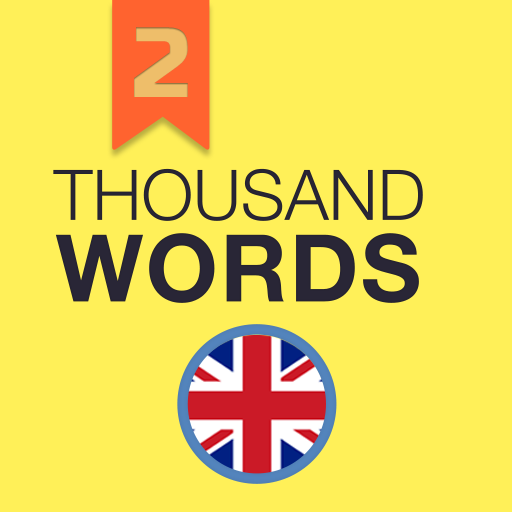Idioms and Phrases : Learn English with Flashcards
Spiele auf dem PC mit BlueStacks - der Android-Gaming-Plattform, der über 500 Millionen Spieler vertrauen.
Seite geändert am: 8. November 2019
Play Idioms and Phrases : Learn English with Flashcards on PC
Learning another language is never easy especially English. English Idioms and phrases are sometimes hard to master because there are thousands of them and they don’t always have easy to understand definitions or examples to see how to use them in a daily life conversation.
That’s why we have invested a huge amount of time crafting an app that provides the most essential idioms and phrases that you can start using from day one. The definitions we have used are simple and easy to understand. We’ve provided plenty of examples so you know how to use Idioms and phrases in a real-life conversation.
Spiele Idioms and Phrases : Learn English with Flashcards auf dem PC. Der Einstieg ist einfach.
-
Lade BlueStacks herunter und installiere es auf deinem PC
-
Schließe die Google-Anmeldung ab, um auf den Play Store zuzugreifen, oder mache es später
-
Suche in der Suchleiste oben rechts nach Idioms and Phrases : Learn English with Flashcards
-
Klicke hier, um Idioms and Phrases : Learn English with Flashcards aus den Suchergebnissen zu installieren
-
Schließe die Google-Anmeldung ab (wenn du Schritt 2 übersprungen hast), um Idioms and Phrases : Learn English with Flashcards zu installieren.
-
Klicke auf dem Startbildschirm auf das Idioms and Phrases : Learn English with Flashcards Symbol, um mit dem Spielen zu beginnen