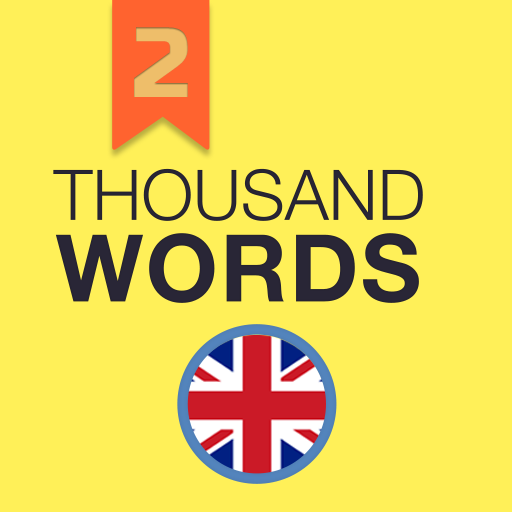Idioms and Phrases : Learn English with Flashcards
Play on PC with BlueStacks – the Android Gaming Platform, trusted by 500M+ gamers.
Page Modified on: November 8, 2019
Play Idioms and Phrases : Learn English with Flashcards on PC
Learning another language is never easy especially English. English Idioms and phrases are sometimes hard to master because there are thousands of them and they don’t always have easy to understand definitions or examples to see how to use them in a daily life conversation.
That’s why we have invested a huge amount of time crafting an app that provides the most essential idioms and phrases that you can start using from day one. The definitions we have used are simple and easy to understand. We’ve provided plenty of examples so you know how to use Idioms and phrases in a real-life conversation.
Play Idioms and Phrases : Learn English with Flashcards on PC. It’s easy to get started.
-
Download and install BlueStacks on your PC
-
Complete Google sign-in to access the Play Store, or do it later
-
Look for Idioms and Phrases : Learn English with Flashcards in the search bar at the top right corner
-
Click to install Idioms and Phrases : Learn English with Flashcards from the search results
-
Complete Google sign-in (if you skipped step 2) to install Idioms and Phrases : Learn English with Flashcards
-
Click the Idioms and Phrases : Learn English with Flashcards icon on the home screen to start playing