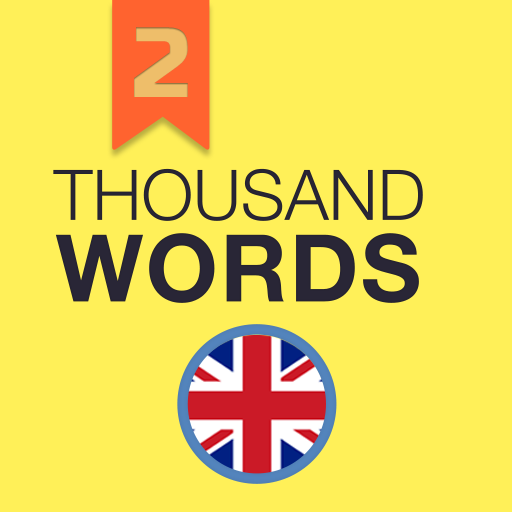Idioms and Phrases : Learn English with Flashcards
Gioca su PC con BlueStacks: la piattaforma di gioco Android, considerata affidabile da oltre 500 milioni di giocatori.
Pagina modificata il: 8 novembre 2019
Play Idioms and Phrases : Learn English with Flashcards on PC
Learning another language is never easy especially English. English Idioms and phrases are sometimes hard to master because there are thousands of them and they don’t always have easy to understand definitions or examples to see how to use them in a daily life conversation.
That’s why we have invested a huge amount of time crafting an app that provides the most essential idioms and phrases that you can start using from day one. The definitions we have used are simple and easy to understand. We’ve provided plenty of examples so you know how to use Idioms and phrases in a real-life conversation.
Gioca Idioms and Phrases : Learn English with Flashcards su PC. È facile iniziare.
-
Scarica e installa BlueStacks sul tuo PC
-
Completa l'accesso a Google per accedere al Play Store o eseguilo in un secondo momento
-
Cerca Idioms and Phrases : Learn English with Flashcards nella barra di ricerca nell'angolo in alto a destra
-
Fai clic per installare Idioms and Phrases : Learn English with Flashcards dai risultati della ricerca
-
Completa l'accesso a Google (se hai saltato il passaggio 2) per installare Idioms and Phrases : Learn English with Flashcards
-
Fai clic sull'icona Idioms and Phrases : Learn English with Flashcards nella schermata principale per iniziare a giocare