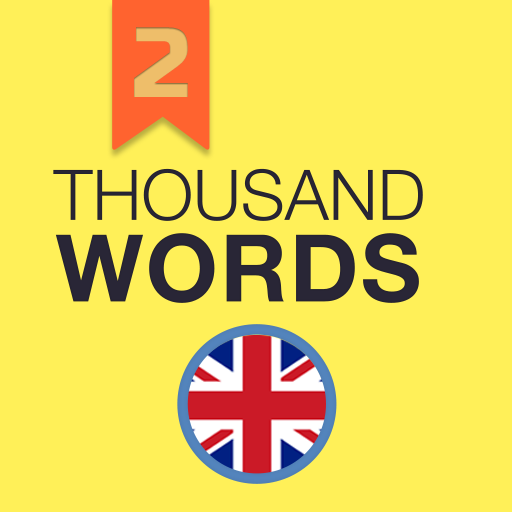Idioms and Phrases : Learn English with Flashcards
BlueStacksを使ってPCでプレイ - 5憶以上のユーザーが愛用している高機能Androidゲーミングプラットフォーム
Play Idioms and Phrases : Learn English with Flashcards on PC
Learning another language is never easy especially English. English Idioms and phrases are sometimes hard to master because there are thousands of them and they don’t always have easy to understand definitions or examples to see how to use them in a daily life conversation.
That’s why we have invested a huge amount of time crafting an app that provides the most essential idioms and phrases that you can start using from day one. The definitions we have used are simple and easy to understand. We’ve provided plenty of examples so you know how to use Idioms and phrases in a real-life conversation.
Idioms and Phrases : Learn English with FlashcardsをPCでプレイ
-
BlueStacksをダウンロードしてPCにインストールします。
-
GoogleにサインインしてGoogle Play ストアにアクセスします。(こちらの操作は後で行っても問題ありません)
-
右上の検索バーにIdioms and Phrases : Learn English with Flashcardsを入力して検索します。
-
クリックして検索結果からIdioms and Phrases : Learn English with Flashcardsをインストールします。
-
Googleサインインを完了してIdioms and Phrases : Learn English with Flashcardsをインストールします。※手順2を飛ばしていた場合
-
ホーム画面にてIdioms and Phrases : Learn English with Flashcardsのアイコンをクリックしてアプリを起動します。