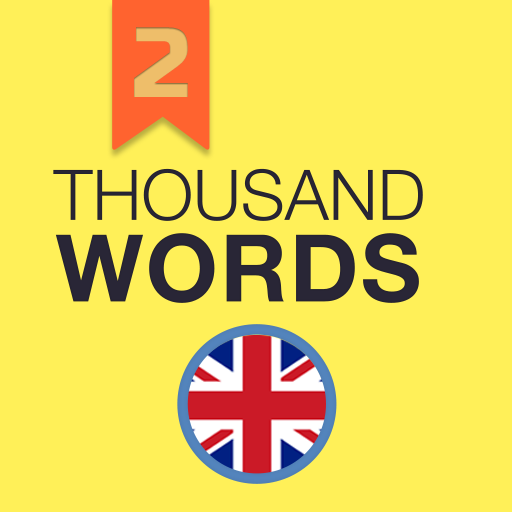Idioms and Phrases : Learn English with Flashcards
Graj na PC z BlueStacks – Platforma gamingowa Android, która uzyskała zaufanie ponad 500 milionów graczy!
Strona zmodyfikowana w dniu: 8 listopada 2019
Play Idioms and Phrases : Learn English with Flashcards on PC
Learning another language is never easy especially English. English Idioms and phrases are sometimes hard to master because there are thousands of them and they don’t always have easy to understand definitions or examples to see how to use them in a daily life conversation.
That’s why we have invested a huge amount of time crafting an app that provides the most essential idioms and phrases that you can start using from day one. The definitions we have used are simple and easy to understand. We’ve provided plenty of examples so you know how to use Idioms and phrases in a real-life conversation.
Zagraj w Idioms and Phrases : Learn English with Flashcards na PC. To takie proste.
-
Pobierz i zainstaluj BlueStacks na PC
-
Zakończ pomyślnie ustawienie Google, aby otrzymać dostęp do sklepu Play, albo zrób to później.
-
Wyszukaj Idioms and Phrases : Learn English with Flashcards w pasku wyszukiwania w prawym górnym rogu.
-
Kliknij, aby zainstalować Idioms and Phrases : Learn English with Flashcards z wyników wyszukiwania
-
Ukończ pomyślnie rejestrację Google (jeśli krok 2 został pominięty) aby zainstalować Idioms and Phrases : Learn English with Flashcards
-
Klinij w ikonę Idioms and Phrases : Learn English with Flashcards na ekranie startowym, aby zacząć grę