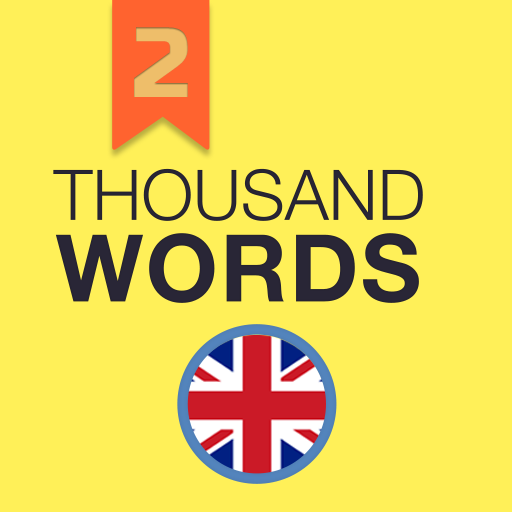Idioms and Phrases : Learn English with Flashcards
Jogue no PC com BlueStacks - A Plataforma de Jogos Android, confiada por mais de 500 milhões de jogadores.
Página modificada em: 8 de novembro de 2019
Play Idioms and Phrases : Learn English with Flashcards on PC
Learning another language is never easy especially English. English Idioms and phrases are sometimes hard to master because there are thousands of them and they don’t always have easy to understand definitions or examples to see how to use them in a daily life conversation.
That’s why we have invested a huge amount of time crafting an app that provides the most essential idioms and phrases that you can start using from day one. The definitions we have used are simple and easy to understand. We’ve provided plenty of examples so you know how to use Idioms and phrases in a real-life conversation.
Jogue Idioms and Phrases : Learn English with Flashcards no PC. É fácil começar.
-
Baixe e instale o BlueStacks no seu PC
-
Conclua o login do Google para acessar a Play Store ou faça isso mais tarde
-
Procure por Idioms and Phrases : Learn English with Flashcards na barra de pesquisa no canto superior direito
-
Clique para instalar Idioms and Phrases : Learn English with Flashcards a partir dos resultados da pesquisa
-
Conclua o login do Google (caso você pulou a etapa 2) para instalar o Idioms and Phrases : Learn English with Flashcards
-
Clique no ícone do Idioms and Phrases : Learn English with Flashcards na tela inicial para começar a jogar