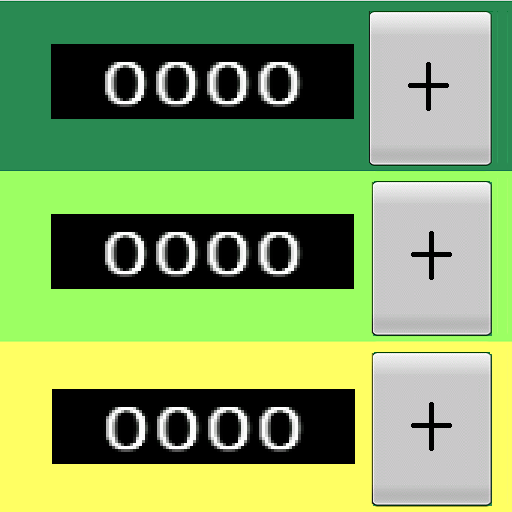Digital Tasbeeh Counter Easy - Tally Dhikr Counter
도구 | Fortune Future Apps
5억명 이상의 게이머가 신뢰하는 안드로이드 게임 플랫폼 BlueStacks으로 PC에서 플레이하세요.
Play Digital Tasbeeh Counter Easy - Tally Dhikr Counter on PC
Counter Easy is a very simple and easy app for your counting needs. It can be used for counting Dhikr and Tasbeeh.
It is very lightweight and require only less than 2 mb of space.
The count is saved every time you close the app will be remembered when you reopen the app.
How to Count
Count Up:
1) Tap on the counter.
2) Use Volume up button
Count Down:
1) Tap on the [-] button.
2) Use Volume down button
New Counter:
Select New option from top. Put the name of the counter in the dialog shown and press Ok.
When a new counter is created your previous count will be saved in the Counter List.
Counter List:
Goto “Counter List” from top right menu. Here you can manage all your saved counter. Tap on any counter to set it as your current counter. You can delete individual counters or delete all the counters by clicking the delete all button on the top.
Edit Counter:
Select Edit option from top.
Setting lap count:
Goto “Settings” from top right menu. Tap on “Lap count” option from the bottom of the settings. Here you can enter the lap count you require.
Delete Counter:
Goto “Counter List” from top right menu. Select Delete button for the counter you want to delete.
Reset Count to 0:
Select Reset option from top. It will reset active counter value to 0.
Settings:
Goto “Settings” from top right menu. Here you can personalize your preferences the way you like it.
Features:
Very small download size
Counter with percentage display
Lap count display
Vibration and sound support
Volume button controls
Create and manage multiple counters
Stores the count even after closing the app
Lot of themes to choose from
More features coming soon...
It is very lightweight and require only less than 2 mb of space.
The count is saved every time you close the app will be remembered when you reopen the app.
How to Count
Count Up:
1) Tap on the counter.
2) Use Volume up button
Count Down:
1) Tap on the [-] button.
2) Use Volume down button
New Counter:
Select New option from top. Put the name of the counter in the dialog shown and press Ok.
When a new counter is created your previous count will be saved in the Counter List.
Counter List:
Goto “Counter List” from top right menu. Here you can manage all your saved counter. Tap on any counter to set it as your current counter. You can delete individual counters or delete all the counters by clicking the delete all button on the top.
Edit Counter:
Select Edit option from top.
Setting lap count:
Goto “Settings” from top right menu. Tap on “Lap count” option from the bottom of the settings. Here you can enter the lap count you require.
Delete Counter:
Goto “Counter List” from top right menu. Select Delete button for the counter you want to delete.
Reset Count to 0:
Select Reset option from top. It will reset active counter value to 0.
Settings:
Goto “Settings” from top right menu. Here you can personalize your preferences the way you like it.
Features:
Very small download size
Counter with percentage display
Lap count display
Vibration and sound support
Volume button controls
Create and manage multiple counters
Stores the count even after closing the app
Lot of themes to choose from
More features coming soon...
PC에서 Digital Tasbeeh Counter Easy - Tally Dhikr Counter 플레이해보세요.
-
BlueStacks 다운로드하고 설치
-
Google Play 스토어에 로그인 하기(나중에 진행가능)
-
오른쪽 상단 코너에 Digital Tasbeeh Counter Easy - Tally Dhikr Counter 검색
-
검색 결과 중 Digital Tasbeeh Counter Easy - Tally Dhikr Counter 선택하여 설치
-
구글 로그인 진행(만약 2단계를 지나갔을 경우) 후 Digital Tasbeeh Counter Easy - Tally Dhikr Counter 설치
-
메인 홈화면에서 Digital Tasbeeh Counter Easy - Tally Dhikr Counter 선택하여 실행