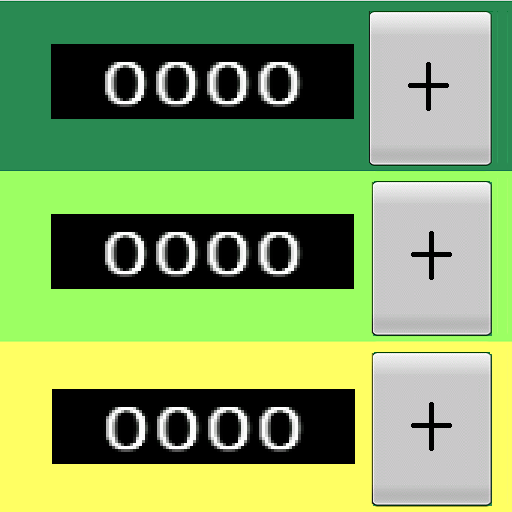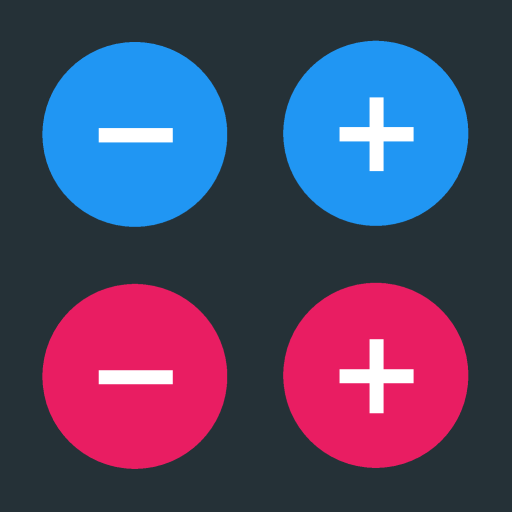Digital Tasbeeh Counter Easy - Tally Dhikr Counter
Играйте на ПК с BlueStacks – игровой платформе для приложений на Android. Нас выбирают более 500 млн. игроков.
Страница изменена: 24 января 2020 г.
Play Digital Tasbeeh Counter Easy - Tally Dhikr Counter on PC
It is very lightweight and require only less than 2 mb of space.
The count is saved every time you close the app will be remembered when you reopen the app.
How to Count
Count Up:
1) Tap on the counter.
2) Use Volume up button
Count Down:
1) Tap on the [-] button.
2) Use Volume down button
New Counter:
Select New option from top. Put the name of the counter in the dialog shown and press Ok.
When a new counter is created your previous count will be saved in the Counter List.
Counter List:
Goto “Counter List” from top right menu. Here you can manage all your saved counter. Tap on any counter to set it as your current counter. You can delete individual counters or delete all the counters by clicking the delete all button on the top.
Edit Counter:
Select Edit option from top.
Setting lap count:
Goto “Settings” from top right menu. Tap on “Lap count” option from the bottom of the settings. Here you can enter the lap count you require.
Delete Counter:
Goto “Counter List” from top right menu. Select Delete button for the counter you want to delete.
Reset Count to 0:
Select Reset option from top. It will reset active counter value to 0.
Settings:
Goto “Settings” from top right menu. Here you can personalize your preferences the way you like it.
Features:
Very small download size
Counter with percentage display
Lap count display
Vibration and sound support
Volume button controls
Create and manage multiple counters
Stores the count even after closing the app
Lot of themes to choose from
More features coming soon...
Играйте в игру Digital Tasbeeh Counter Easy - Tally Dhikr Counter на ПК. Это легко и просто.
-
Скачайте и установите BlueStacks на ПК.
-
Войдите в аккаунт Google, чтобы получить доступ к Google Play, или сделайте это позже.
-
В поле поиска, которое находится в правой части экрана, введите название игры – Digital Tasbeeh Counter Easy - Tally Dhikr Counter.
-
Среди результатов поиска найдите игру Digital Tasbeeh Counter Easy - Tally Dhikr Counter и нажмите на кнопку "Установить".
-
Завершите авторизацию в Google (если вы пропустили этот шаг в начале) и установите игру Digital Tasbeeh Counter Easy - Tally Dhikr Counter.
-
Нажмите на ярлык игры Digital Tasbeeh Counter Easy - Tally Dhikr Counter на главном экране, чтобы начать играть.