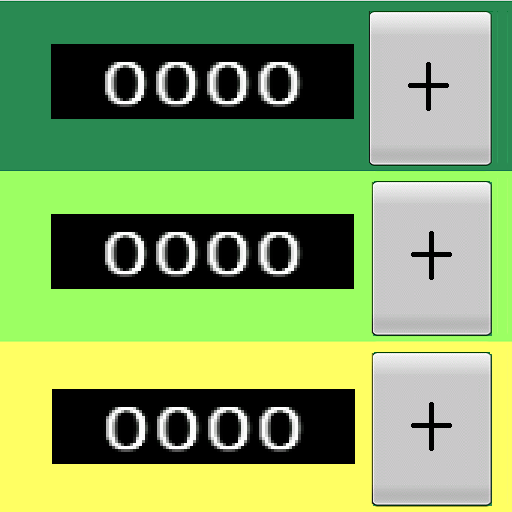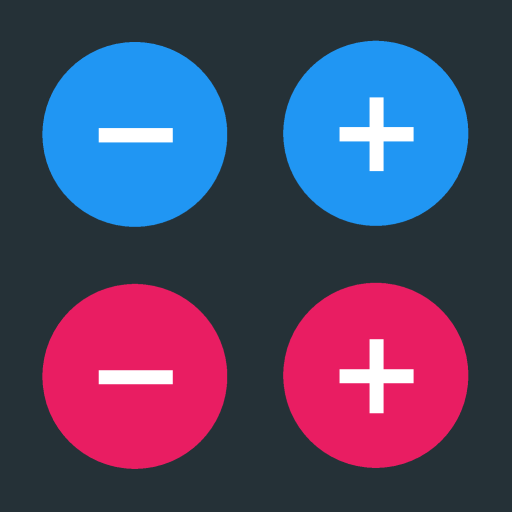Digital Tasbeeh Counter Easy - Tally Dhikr Counter
工具 | Fortune Future Apps
在電腦上使用BlueStacks –受到5億以上的遊戲玩家所信任的Android遊戲平台。
Play Digital Tasbeeh Counter Easy - Tally Dhikr Counter on PC
Counter Easy is a very simple and easy app for your counting needs. It can be used for counting Dhikr and Tasbeeh.
It is very lightweight and require only less than 2 mb of space.
The count is saved every time you close the app will be remembered when you reopen the app.
How to Count
Count Up:
1) Tap on the counter.
2) Use Volume up button
Count Down:
1) Tap on the [-] button.
2) Use Volume down button
New Counter:
Select New option from top. Put the name of the counter in the dialog shown and press Ok.
When a new counter is created your previous count will be saved in the Counter List.
Counter List:
Goto “Counter List” from top right menu. Here you can manage all your saved counter. Tap on any counter to set it as your current counter. You can delete individual counters or delete all the counters by clicking the delete all button on the top.
Edit Counter:
Select Edit option from top.
Setting lap count:
Goto “Settings” from top right menu. Tap on “Lap count” option from the bottom of the settings. Here you can enter the lap count you require.
Delete Counter:
Goto “Counter List” from top right menu. Select Delete button for the counter you want to delete.
Reset Count to 0:
Select Reset option from top. It will reset active counter value to 0.
Settings:
Goto “Settings” from top right menu. Here you can personalize your preferences the way you like it.
Features:
Very small download size
Counter with percentage display
Lap count display
Vibration and sound support
Volume button controls
Create and manage multiple counters
Stores the count even after closing the app
Lot of themes to choose from
More features coming soon...
It is very lightweight and require only less than 2 mb of space.
The count is saved every time you close the app will be remembered when you reopen the app.
How to Count
Count Up:
1) Tap on the counter.
2) Use Volume up button
Count Down:
1) Tap on the [-] button.
2) Use Volume down button
New Counter:
Select New option from top. Put the name of the counter in the dialog shown and press Ok.
When a new counter is created your previous count will be saved in the Counter List.
Counter List:
Goto “Counter List” from top right menu. Here you can manage all your saved counter. Tap on any counter to set it as your current counter. You can delete individual counters or delete all the counters by clicking the delete all button on the top.
Edit Counter:
Select Edit option from top.
Setting lap count:
Goto “Settings” from top right menu. Tap on “Lap count” option from the bottom of the settings. Here you can enter the lap count you require.
Delete Counter:
Goto “Counter List” from top right menu. Select Delete button for the counter you want to delete.
Reset Count to 0:
Select Reset option from top. It will reset active counter value to 0.
Settings:
Goto “Settings” from top right menu. Here you can personalize your preferences the way you like it.
Features:
Very small download size
Counter with percentage display
Lap count display
Vibration and sound support
Volume button controls
Create and manage multiple counters
Stores the count even after closing the app
Lot of themes to choose from
More features coming soon...
在電腦上遊玩Digital Tasbeeh Counter Easy - Tally Dhikr Counter . 輕易上手.
-
在您的電腦上下載並安裝BlueStacks
-
完成Google登入後即可訪問Play商店,或等你需要訪問Play商店十再登入
-
在右上角的搜索欄中尋找 Digital Tasbeeh Counter Easy - Tally Dhikr Counter
-
點擊以從搜索結果中安裝 Digital Tasbeeh Counter Easy - Tally Dhikr Counter
-
完成Google登入(如果您跳過了步驟2),以安裝 Digital Tasbeeh Counter Easy - Tally Dhikr Counter
-
在首頁畫面中點擊 Digital Tasbeeh Counter Easy - Tally Dhikr Counter 圖標來啟動遊戲