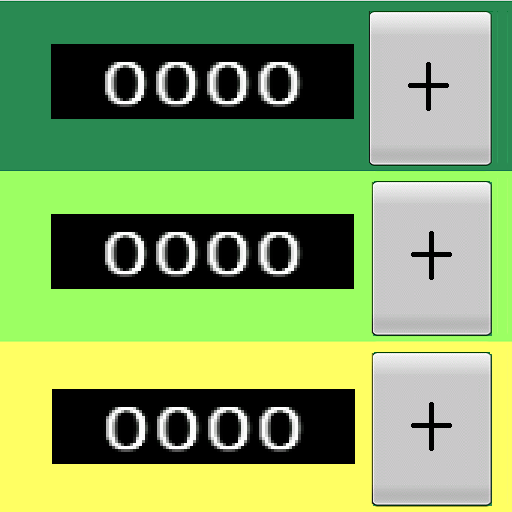Digital Tasbeeh Counter Easy - Tally Dhikr Counter
Chơi trên PC với BlueStacks - Nền tảng chơi game Android, được hơn 500 triệu game thủ tin tưởng.
Trang đã được sửa đổi vào: 24 tháng 1, 2020
Play Digital Tasbeeh Counter Easy - Tally Dhikr Counter on PC
It is very lightweight and require only less than 2 mb of space.
The count is saved every time you close the app will be remembered when you reopen the app.
How to Count
Count Up:
1) Tap on the counter.
2) Use Volume up button
Count Down:
1) Tap on the [-] button.
2) Use Volume down button
New Counter:
Select New option from top. Put the name of the counter in the dialog shown and press Ok.
When a new counter is created your previous count will be saved in the Counter List.
Counter List:
Goto “Counter List” from top right menu. Here you can manage all your saved counter. Tap on any counter to set it as your current counter. You can delete individual counters or delete all the counters by clicking the delete all button on the top.
Edit Counter:
Select Edit option from top.
Setting lap count:
Goto “Settings” from top right menu. Tap on “Lap count” option from the bottom of the settings. Here you can enter the lap count you require.
Delete Counter:
Goto “Counter List” from top right menu. Select Delete button for the counter you want to delete.
Reset Count to 0:
Select Reset option from top. It will reset active counter value to 0.
Settings:
Goto “Settings” from top right menu. Here you can personalize your preferences the way you like it.
Features:
Very small download size
Counter with percentage display
Lap count display
Vibration and sound support
Volume button controls
Create and manage multiple counters
Stores the count even after closing the app
Lot of themes to choose from
More features coming soon...
Chơi Digital Tasbeeh Counter Easy - Tally Dhikr Counter trên PC. Rất dễ để bắt đầu
-
Tải và cài đặt BlueStacks trên máy của bạn
-
Hoàn tất đăng nhập vào Google để đến PlayStore, hoặc thực hiện sau
-
Tìm Digital Tasbeeh Counter Easy - Tally Dhikr Counter trên thanh tìm kiếm ở góc phải màn hình
-
Nhấn vào để cài đặt Digital Tasbeeh Counter Easy - Tally Dhikr Counter trong danh sách kết quả tìm kiếm
-
Hoàn tất đăng nhập Google (nếu bạn chưa làm bước 2) để cài đặt Digital Tasbeeh Counter Easy - Tally Dhikr Counter
-
Nhấn vào icon Digital Tasbeeh Counter Easy - Tally Dhikr Counter tại màn hình chính để bắt đầu chơi