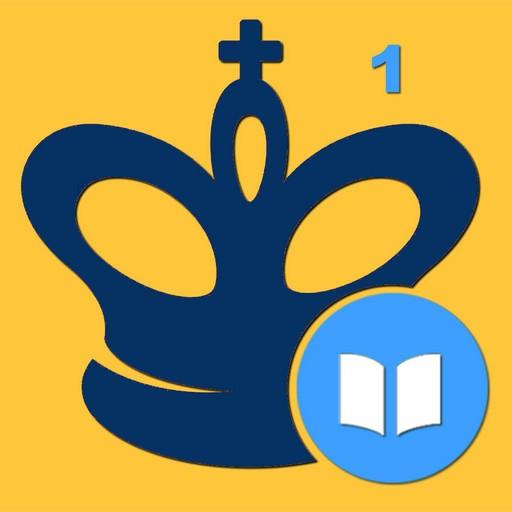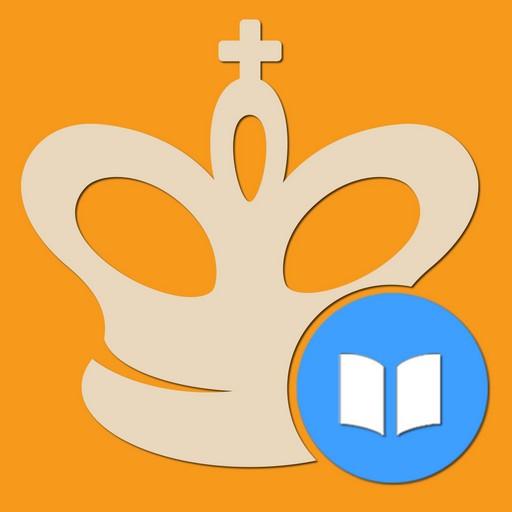Knight's Tour
Chơi trên PC với BlueStacks - Nền tảng chơi game Android, được hơn 500 triệu game thủ tin tưởng.
Trang đã được sửa đổi vào: 11 tháng 3, 2019
Play Knight's Tour on PC
Fans of math games & chess will be delighted to discover the magic of Knight's Tour, an ancient mathematical problem that has made millions of players scratch their heads in search for the ultimate solution.
How to play: Start from any square on the chessboard and move the knight like you'd do when playing chess. Complete the whole board by landing on each square just once. Seems easy at first, right? Well, we can assure you it's not.
Do you love impossible games and brain teaser problems? Are you constantly searching for more math games like chess? Keep reading!
-- 4 levels of play
· Normal Mode -- Casual fun: complete the 64 boxes like a true knight
· Handicap Mode -- The real deal: be careful, 5 of which are already marked randomly and will prove more of a challenge
· Extreme Mode -- Mental: if you think 64 boxes is child's play, try it with 256 chessboard boxes
· Challenge Mode: Complete 30 levels that will increase in difficulty.
Do you accept the challenge?
-- Available in 8x8 and 16x16 chessboard
-- Share your path
If you complete the entire chess board you could share the path in your social networks and show your friends how good you're at math games
-- Google Play Games
Complete all achievements available and share your score with your friends or with everyone
Option available to sign in with your Google+ account
-- Multi-language
-- Designed for both tablet (best with 16x16) and phone (best with 8x8)
Do you find pleasure in solving chess puzzles?
Are you looking for immersive math games?
Do you think you can beat the highest score?
Then this is the perfect logic game for you.
With the support of non-intrusive advertising.
Note: The requested permissions are a requirement of internal advertising and capture / save images for share.
Download the best mental challenge for Android: Knight's Tour! Knight Up!
Chơi Knight's Tour trên PC. Rất dễ để bắt đầu
-
Tải và cài đặt BlueStacks trên máy của bạn
-
Hoàn tất đăng nhập vào Google để đến PlayStore, hoặc thực hiện sau
-
Tìm Knight's Tour trên thanh tìm kiếm ở góc phải màn hình
-
Nhấn vào để cài đặt Knight's Tour trong danh sách kết quả tìm kiếm
-
Hoàn tất đăng nhập Google (nếu bạn chưa làm bước 2) để cài đặt Knight's Tour
-
Nhấn vào icon Knight's Tour tại màn hình chính để bắt đầu chơi