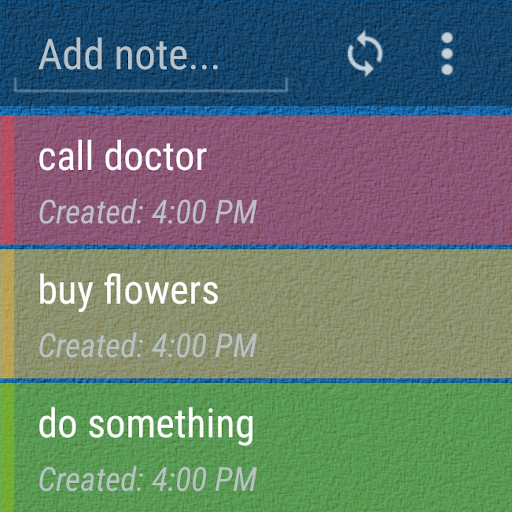TimeBloc - Time Block, Plan, Organize & Schedule
Spiele auf dem PC mit BlueStacks - der Android-Gaming-Plattform, der über 500 Millionen Spieler vertrauen.
Seite geändert am: 11. Dezember 2019
Play TimeBloc - Time Block, Plan, Organize & Schedule on PC
TimeBloc is the premier time blocking app designed to streamline your time blocking experience.
Organize your day into tasks so that you can focus on completing them one at a time.
Download TimeBloc and start getting organized now with:
• Timelines
Block your day into multiple events. By the hour or minute, leisure or work, personalize your day with TimeBloc’s intuitive design. Distinguish events with icons and colored tags. Easily reschedule your events by dragging and dropping them across the timeline
• Routines
Creating a routine is simple. Just plan it once and let TimeBloc integrate it into your timeline.
• Calendar integration
Effortlessly incorporate your existing calendar events into your plans.
We love your feedback! If you have any questions or suggestions, reach out to us at hello@foruslabs.com.
Spiele TimeBloc - Time Block, Plan, Organize & Schedule auf dem PC. Der Einstieg ist einfach.
-
Lade BlueStacks herunter und installiere es auf deinem PC
-
Schließe die Google-Anmeldung ab, um auf den Play Store zuzugreifen, oder mache es später
-
Suche in der Suchleiste oben rechts nach TimeBloc - Time Block, Plan, Organize & Schedule
-
Klicke hier, um TimeBloc - Time Block, Plan, Organize & Schedule aus den Suchergebnissen zu installieren
-
Schließe die Google-Anmeldung ab (wenn du Schritt 2 übersprungen hast), um TimeBloc - Time Block, Plan, Organize & Schedule zu installieren.
-
Klicke auf dem Startbildschirm auf das TimeBloc - Time Block, Plan, Organize & Schedule Symbol, um mit dem Spielen zu beginnen