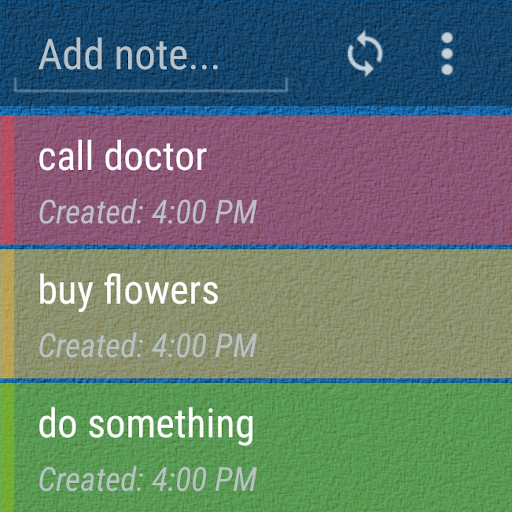TimeBloc - Time Block, Plan, Organize & Schedule
Jouez sur PC avec BlueStacks - la plate-forme de jeu Android, approuvée par + 500M de joueurs.
Page Modifiée le: 11 décembre 2019
Play TimeBloc - Time Block, Plan, Organize & Schedule on PC
TimeBloc is the premier time blocking app designed to streamline your time blocking experience.
Organize your day into tasks so that you can focus on completing them one at a time.
Download TimeBloc and start getting organized now with:
• Timelines
Block your day into multiple events. By the hour or minute, leisure or work, personalize your day with TimeBloc’s intuitive design. Distinguish events with icons and colored tags. Easily reschedule your events by dragging and dropping them across the timeline
• Routines
Creating a routine is simple. Just plan it once and let TimeBloc integrate it into your timeline.
• Calendar integration
Effortlessly incorporate your existing calendar events into your plans.
We love your feedback! If you have any questions or suggestions, reach out to us at hello@foruslabs.com.
Jouez à TimeBloc - Time Block, Plan, Organize & Schedule sur PC. C'est facile de commencer.
-
Téléchargez et installez BlueStacks sur votre PC
-
Connectez-vous à Google pour accéder au Play Store ou faites-le plus tard
-
Recherchez TimeBloc - Time Block, Plan, Organize & Schedule dans la barre de recherche dans le coin supérieur droit
-
Cliquez pour installer TimeBloc - Time Block, Plan, Organize & Schedule à partir des résultats de la recherche
-
Connectez-vous à Google (si vous avez ignoré l'étape 2) pour installer TimeBloc - Time Block, Plan, Organize & Schedule
-
Cliquez sur l'icône TimeBloc - Time Block, Plan, Organize & Schedule sur l'écran d'accueil pour commencer à jouer