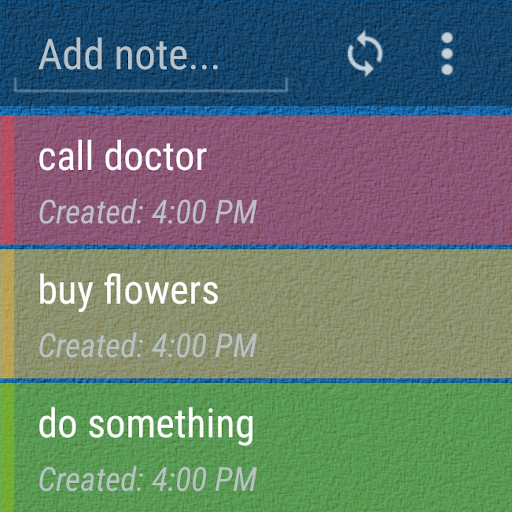TimeBloc - Time Block, Plan, Organize & Schedule
500M + oyuncunun güvendiği Android Oyun Platformu, BlueStacks ile PC'de oynayın.
Sayfa Değiştirilme tarihi: 11 Aralık 2019
Play TimeBloc - Time Block, Plan, Organize & Schedule on PC
TimeBloc is the premier time blocking app designed to streamline your time blocking experience.
Organize your day into tasks so that you can focus on completing them one at a time.
Download TimeBloc and start getting organized now with:
• Timelines
Block your day into multiple events. By the hour or minute, leisure or work, personalize your day with TimeBloc’s intuitive design. Distinguish events with icons and colored tags. Easily reschedule your events by dragging and dropping them across the timeline
• Routines
Creating a routine is simple. Just plan it once and let TimeBloc integrate it into your timeline.
• Calendar integration
Effortlessly incorporate your existing calendar events into your plans.
We love your feedback! If you have any questions or suggestions, reach out to us at hello@foruslabs.com.
TimeBloc - Time Block, Plan, Organize & Schedule oyununu PC'de oyna. Başlamak çok kolay.
-
BlueStacks'i PC'nize İndirin ve Yükleyin
-
Play Store'a erişmek için Google girişi yapın ya da daha sonraya bırakın.
-
Sağ üst köşeye TimeBloc - Time Block, Plan, Organize & Schedule yazarak arayın.
-
TimeBloc - Time Block, Plan, Organize & Schedule uygulamasını arama sonuçlarından indirmek için tıklayın.
-
(iEğer Adım 2'yi atladıysanız) TimeBloc - Time Block, Plan, Organize & Schedule uygulamasını yüklemek için Google'a giriş yapın.
-
Oynatmaya başlatmak için ekrandaki TimeBloc - Time Block, Plan, Organize & Schedule ikonuna tıklayın.