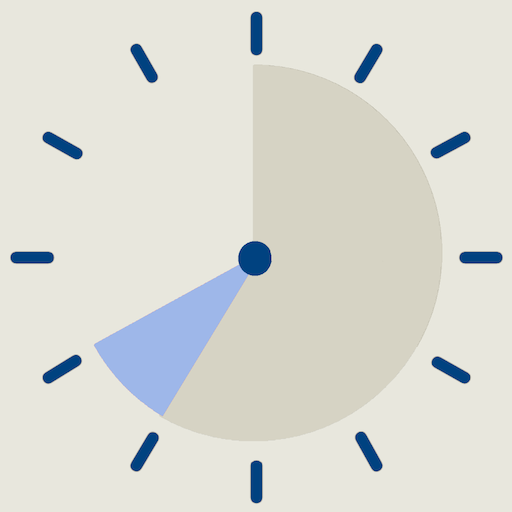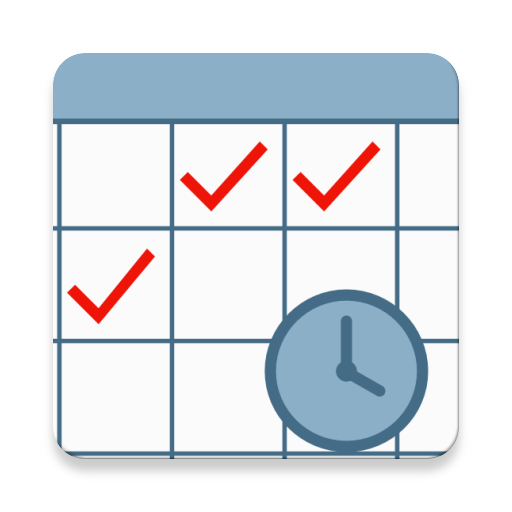
Timesheet History
商务办公 | Forutan Software
在電腦上使用BlueStacks –受到5億以上的遊戲玩家所信任的Android遊戲平台。
Play Timesheet History on PC
Easy and fully customizable app to track your working hours and payments
Features:
• See working hours and payment cycles at one glance
• Define default break times for each job
• Define different payment rate for different days and hours
• Define different color scheme for each job to make it more identifiable
• Add fix payment for each timesheet
• Define unpaid breaks for each job
• Use default unpaid breaks from job or add new one for each timesheet
• Create multiple jobs (Limited to one job in Free Version)
• Scroll freely to the past or future and see all of your timesheets
• See all of the jobs in one list
• Show payment errors in the list and individual timesheet
• Add deduction in job setting
• Manual Backup, Auto Daily backup and Restore data to keep your information safe
• Share timesheet with others
• Export to Excel
Upcoming features:
• Reports
• Fast Clock-in\Clock-out
• Add timesheet for someone else remotely
• Clock-in\Clock-out from notification
• Notifications
And many more...
Please do not hesitate to send your request or suggestion to the below email:
Email: app.support@forutan.com
Features:
• See working hours and payment cycles at one glance
• Define default break times for each job
• Define different payment rate for different days and hours
• Define different color scheme for each job to make it more identifiable
• Add fix payment for each timesheet
• Define unpaid breaks for each job
• Use default unpaid breaks from job or add new one for each timesheet
• Create multiple jobs (Limited to one job in Free Version)
• Scroll freely to the past or future and see all of your timesheets
• See all of the jobs in one list
• Show payment errors in the list and individual timesheet
• Add deduction in job setting
• Manual Backup, Auto Daily backup and Restore data to keep your information safe
• Share timesheet with others
• Export to Excel
Upcoming features:
• Reports
• Fast Clock-in\Clock-out
• Add timesheet for someone else remotely
• Clock-in\Clock-out from notification
• Notifications
And many more...
Please do not hesitate to send your request or suggestion to the below email:
Email: app.support@forutan.com
在電腦上遊玩Timesheet History . 輕易上手.
-
在您的電腦上下載並安裝BlueStacks
-
完成Google登入後即可訪問Play商店,或等你需要訪問Play商店十再登入
-
在右上角的搜索欄中尋找 Timesheet History
-
點擊以從搜索結果中安裝 Timesheet History
-
完成Google登入(如果您跳過了步驟2),以安裝 Timesheet History
-
在首頁畫面中點擊 Timesheet History 圖標來啟動遊戲