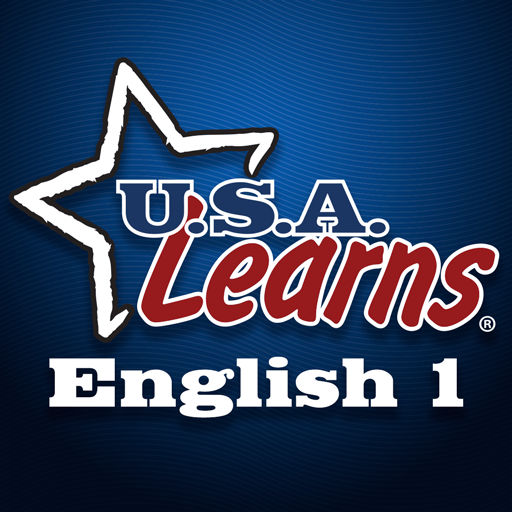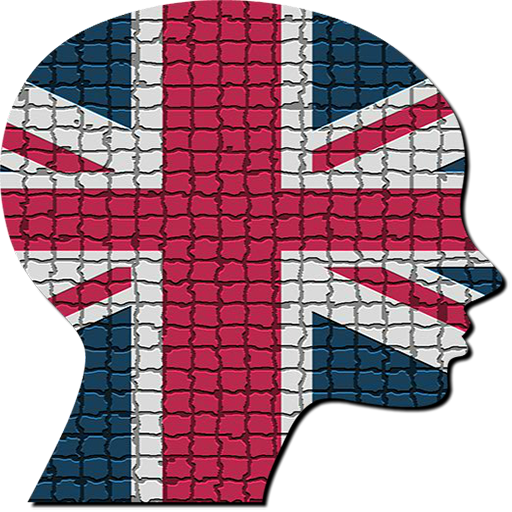このページには広告が含まれます

Forvo Kids で楽しく英語を覚えましょう!
Educational | Forvo Media
BlueStacksを使ってPCでプレイ - 5憶以上のユーザーが愛用している高機能Androidゲーミングプラットフォーム
Play Forvo Kids, learn English by playing on PC
Forvo Kids is a children’s application aimed at 3 to 6-year olds and designed to teach English using vocabulary games.
Features:
• 10 different topics: animals, colours, numbers, human body, school, clothes, food, shapes, toys, and household objects
• More than 135 basic words which children can play with
• Simple to use and fully adapted to children
• Evaluation of content learned by the child
The application includes 10 different topics, with specific vocabulary for each topic and is based on the Doman method, developed by the prestigious doctor and psychotherapist Glenn Doman.
This method aims to help children retain new knowledge by showing them “bits of intelligence” (flashcards with simple vocabulary) with visual and auditory information. Basic information units combined with simple games are presented to the child in each subject area. The information units seek to capture their attention and require the use of various senses through, for example, visual and auditory stimulation, while the proposed activities seek to reinforce and evaluate the knowledge acquired by the child.
The results of the evaluation are shown in the form of stars, from one to three, with one star being a minimum knowledge acquirement and three stars being a high knowledge acquirement.
All the images and associated typography are adapted to stimulate children’s cognitive processes and familiarise them with the materials used by schools. Their intuitive and simple design guarantees their use and comprehension by the child.
And all guaranteed by Forvo, the world's largest pronunciation guide for language learning.
Features:
• 10 different topics: animals, colours, numbers, human body, school, clothes, food, shapes, toys, and household objects
• More than 135 basic words which children can play with
• Simple to use and fully adapted to children
• Evaluation of content learned by the child
The application includes 10 different topics, with specific vocabulary for each topic and is based on the Doman method, developed by the prestigious doctor and psychotherapist Glenn Doman.
This method aims to help children retain new knowledge by showing them “bits of intelligence” (flashcards with simple vocabulary) with visual and auditory information. Basic information units combined with simple games are presented to the child in each subject area. The information units seek to capture their attention and require the use of various senses through, for example, visual and auditory stimulation, while the proposed activities seek to reinforce and evaluate the knowledge acquired by the child.
The results of the evaluation are shown in the form of stars, from one to three, with one star being a minimum knowledge acquirement and three stars being a high knowledge acquirement.
All the images and associated typography are adapted to stimulate children’s cognitive processes and familiarise them with the materials used by schools. Their intuitive and simple design guarantees their use and comprehension by the child.
And all guaranteed by Forvo, the world's largest pronunciation guide for language learning.
Forvo Kids で楽しく英語を覚えましょう!をPCでプレイ
-
BlueStacksをダウンロードしてPCにインストールします。
-
GoogleにサインインしてGoogle Play ストアにアクセスします。(こちらの操作は後で行っても問題ありません)
-
右上の検索バーにForvo Kids で楽しく英語を覚えましょう!を入力して検索します。
-
クリックして検索結果からForvo Kids で楽しく英語を覚えましょう!をインストールします。
-
Googleサインインを完了してForvo Kids で楽しく英語を覚えましょう!をインストールします。※手順2を飛ばしていた場合
-
ホーム画面にてForvo Kids で楽しく英語を覚えましょう!のアイコンをクリックしてアプリを起動します。