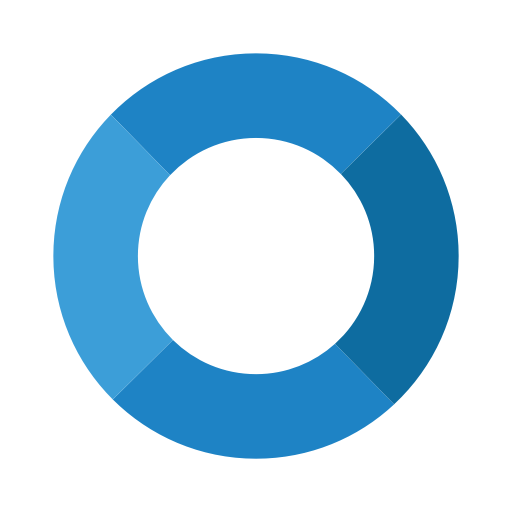Forvo Travel
Play on PC with BlueStacks – the Android Gaming Platform, trusted by 500M+ gamers.
Page Modified on: October 8, 2019
Play Forvo Travel on PC
Every recording has been made by Forvo users in everyday conditions, not in a recording studio.
The content is presented in two sections: Essentials and Useful Travel Phrases, each containing different categories relevant for travel. In Essentials there is useful vocabulary for daily situations, while Useful Travel Phrases contains helpful phrases for particular situations.
You can download the guides so that you still have access even without an internet connection.
Enjoy the world!
Play Forvo Travel on PC. It’s easy to get started.
-
Download and install BlueStacks on your PC
-
Complete Google sign-in to access the Play Store, or do it later
-
Look for Forvo Travel in the search bar at the top right corner
-
Click to install Forvo Travel from the search results
-
Complete Google sign-in (if you skipped step 2) to install Forvo Travel
-
Click the Forvo Travel icon on the home screen to start playing