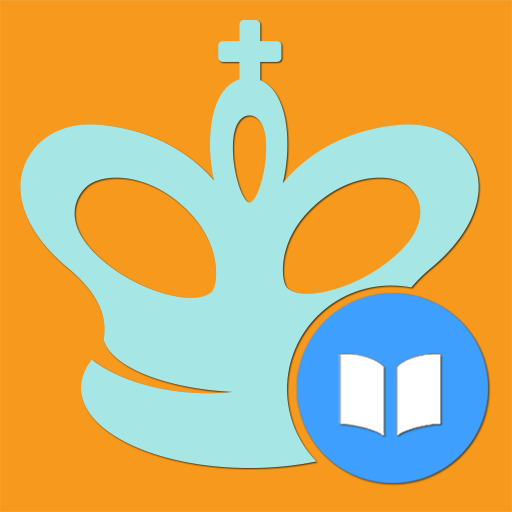Forward Chess
Gioca su PC con BlueStacks: la piattaforma di gioco Android, considerata affidabile da oltre 500 milioni di giocatori.
Pagina modificata il: 31 maggio 2019
Play Forward Chess on PC
One of the best things about Forward Chess is its ergonomic design. Forward Chess engineers designed easy-to-reach “Previous” and “Next” buttons that allow the user to quickly scroll through moves, and a one-touch snap-to-position feature that allows the user to touch a move and snap to a position. The resizable diagrams are easy on the eyes.
For large-scale navigation, Forward Chess allows the user to jump directly to specific chapters, scroll seamlessly through single chapters, and navigate long trees of variations with ease.
Forward Chess now supports note taking: creation, editing, and deletion. The app also supports multiple bookmarks per book.
Forward Chess currently features books published by the following fine chess publishers: Quality Chess, Chess Stars, Russell Enterprises, Chess Informant, New In Chess, and Mongoose Press.
Dozens of recent titles from these publishers are available inside the Forward Chess bookstore for purchase. A number of free sample books are also available for an immediate “test drive.”
Forward Chess promises to propel your chess training forward to the next level!
Gioca Forward Chess su PC. È facile iniziare.
-
Scarica e installa BlueStacks sul tuo PC
-
Completa l'accesso a Google per accedere al Play Store o eseguilo in un secondo momento
-
Cerca Forward Chess nella barra di ricerca nell'angolo in alto a destra
-
Fai clic per installare Forward Chess dai risultati della ricerca
-
Completa l'accesso a Google (se hai saltato il passaggio 2) per installare Forward Chess
-
Fai clic sull'icona Forward Chess nella schermata principale per iniziare a giocare