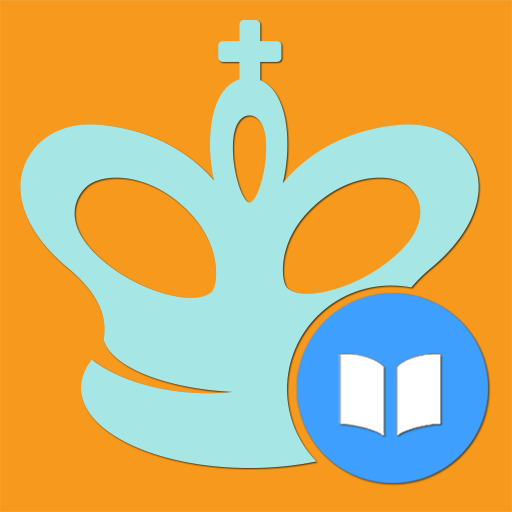Forward Chess
Jogue no PC com BlueStacks - A Plataforma de Jogos Android, confiada por mais de 500 milhões de jogadores.
Página modificada em: 31 de maio de 2019
Play Forward Chess on PC
One of the best things about Forward Chess is its ergonomic design. Forward Chess engineers designed easy-to-reach “Previous” and “Next” buttons that allow the user to quickly scroll through moves, and a one-touch snap-to-position feature that allows the user to touch a move and snap to a position. The resizable diagrams are easy on the eyes.
For large-scale navigation, Forward Chess allows the user to jump directly to specific chapters, scroll seamlessly through single chapters, and navigate long trees of variations with ease.
Forward Chess now supports note taking: creation, editing, and deletion. The app also supports multiple bookmarks per book.
Forward Chess currently features books published by the following fine chess publishers: Quality Chess, Chess Stars, Russell Enterprises, Chess Informant, New In Chess, and Mongoose Press.
Dozens of recent titles from these publishers are available inside the Forward Chess bookstore for purchase. A number of free sample books are also available for an immediate “test drive.”
Forward Chess promises to propel your chess training forward to the next level!
Jogue Forward Chess no PC. É fácil começar.
-
Baixe e instale o BlueStacks no seu PC
-
Conclua o login do Google para acessar a Play Store ou faça isso mais tarde
-
Procure por Forward Chess na barra de pesquisa no canto superior direito
-
Clique para instalar Forward Chess a partir dos resultados da pesquisa
-
Conclua o login do Google (caso você pulou a etapa 2) para instalar o Forward Chess
-
Clique no ícone do Forward Chess na tela inicial para começar a jogar