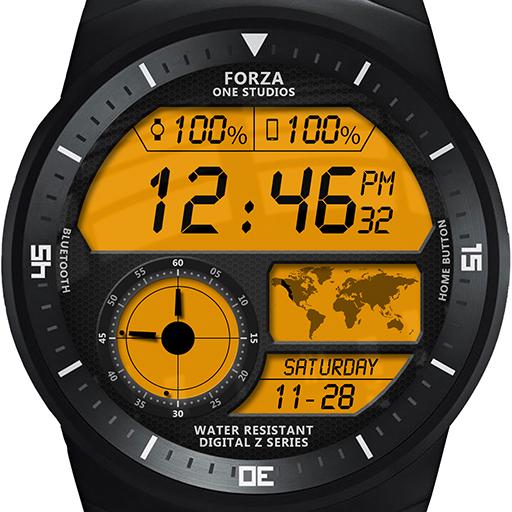Watch Face W02 Android Wear
Gioca su PC con BlueStacks: la piattaforma di gioco Android, considerata affidabile da oltre 500 milioni di giocatori.
Pagina modificata il: 8 febbraio 2017
Play Watch Face W02 Android Wear on PC
This watch face will make you want to leave your old Rolex, Seiko, Fossil watches at home.
Now supporting TAG and Fossil watches.
Each face was designed to suit black, silver or gold watches.
This app works with all watches running "Android Wear" and suits both round and square screens. Please check the compatibility list before downloading this app.
We support the following Android Wear smartwatches;
- MOTOROLA MOTO 360
- MOTOROLA MOTO 360 2
- MOTOROLA MOTO 360 SPORT
- MOTOROLA MOTO WOMAN
- ASUS ZENWATCH
- ASUS ZENWATCH 2
- ASUS ZENWATCH 3
- SAMSUNG GEAR LIVE
- LG G
- LG G WATCH R
- LG URBANE 1ST AND 2ND GEN (NOT LTE)
- SONY SMARTWATCH 3
- HUAWEI
- FOSSIL Q FOUNDER
- FOSSIL Q MARSHAL
- FOSSIL Q WANDER
- TAG HEUER CONNECTED
- MICHAEL KORS
- NIXON MISSION
- CASIO SMART OUTDOOR WATCH
- POLAR M600
FEATURES
• Weather
• Multiple Time Zones
• Moon Phases
• Time Zone Map
• Watch and Phone Battery Level
• Analogue Clock
• Round or Square Faces Included
• Date
INSTALLATION
- After installing the app on your phone, the app automatically installs itself on the smartwatch. You will see a pop up on message on the display when it's ready.
- Please activate it from the smartwatch face: Long press on the clock, & select our watch face
If the Application doesn't appear:
- uninstall the face
- restart device
- connect smartwatch and phone
- install the app
HELP AND RATINGS
- Email us if you need help, have questions, suggestions, want to talk about the new Ghostbusters movie…anything. Please do not leave us a rating until we've helped you get the app working for you. forzaonestudios@gmail.com Thanks!
-Tested with Moto 360 1/2, LG G Watch/R, Samsung Gear Live, Asus Zenwatch 1/2, TAG, Fossil, Sony 3, Huawei, LG Urbane
-Smartphone & Android Wear smartwatch must be paired in order to function
Please check out the FAQ in the app for troubleshooting and tips.
Please leave your comments & ratings!
Thank you for downloading our app. You can follow us through our social media sites below;
Google+: https://plus.google.com/100824301362224146192
Facebook: https://www.facebook.com/pages/Luxury-watch-faces-for-smartwatches/1520318818182092
Twitter: https://twitter.com/Forza_One
Email: ForzaOneStudios@gmail.com
We support the following smartwatches;
- MOTOROLA MOTO 360
- MOTOROLA MOTO 360 2
- MOTOROLA MOTO 360 SPORT
- MOTOROLA MOTO WOMAN
- ASUS ZENWATCH
- ASUS ZENWATCH 2
- ASUS ZENWATCH 3
- SAMSUNG GEAR LIVE
- LG G
- LG G WATCH R
- LG URBANE 1ST AND 2ND GEN (NOT LTE)
- SONY SMARTWATCH 3
- HUAWEI
- FOSSIL Q FOUNDER
- FOSSIL Q MARSHAL
- FOSSIL Q WANDER
- TAG HEUER CONNECTED
- MICHAEL KORS
- NIXON MISSION
- CASIO SMART OUTDOOR WATCH
- POLAR M600
Gioca Watch Face W02 Android Wear su PC. È facile iniziare.
-
Scarica e installa BlueStacks sul tuo PC
-
Completa l'accesso a Google per accedere al Play Store o eseguilo in un secondo momento
-
Cerca Watch Face W02 Android Wear nella barra di ricerca nell'angolo in alto a destra
-
Fai clic per installare Watch Face W02 Android Wear dai risultati della ricerca
-
Completa l'accesso a Google (se hai saltato il passaggio 2) per installare Watch Face W02 Android Wear
-
Fai clic sull'icona Watch Face W02 Android Wear nella schermata principale per iniziare a giocare