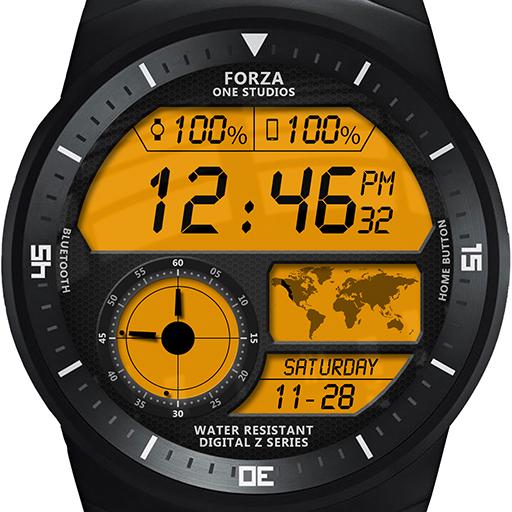Watch Face H01 Android Wear
맞춤 설정 | Forza One Studios
5억명 이상의 게이머가 신뢰하는 안드로이드 게임 플랫폼 BlueStacks으로 PC에서 플레이하세요.
Play Watch Face H01 Android Wear on PC
H01 is a premium Android Wear watch face with weather and animations. Loads of custom settings and user interactivity. Hybrid watch with digital time and analog hands. Hi tech / futuristic styling. Animation settings from subtle tech to full on disco! Set your own shortcuts to apps on your watch.
FEATURES
• Current weather and 4 day forecast.
• User definable shortcuts.
• Several different animations and settings.
• User color settings for 5 different areas including text. 4 presets for each - all customizable.
• Watch and Phone Battery Level
• Date and day of week.
• 12 and 24 hour time. Analog hand and digital time.
• Notification options.
• Screen timeout control.
• 5 different fonts available.
• 3 settings for ambient screen.
• Settings for units and wind speed.
• 3 different weather icon styles to choose from.
Suitable for round, square, and flat tire watches. Ambient screen optimizations for lo bit displays.
This app is designed for all watches running Android Wear including:
- Motorola Moto 360
- Motorola Moto 360 2
- Motorola Moto 360 Sport
- Motorola Moto Woman
- Asus Zenwatch
- Asus Zenwatch 2
- Asus Zenwatch 3
- Samsung Gear Live
- LG G
- LG G Watch R
- LG Urbane 1st and 2nd GEN (NOT LTE)
- Sony Smartwatch 3
- HUAWEI
- Fossil Q founder
- Fossil Q Marshal
- Fossil Q Wander
- Tag Heuer Connected
- Michael Kors
- Nixon Mission
- Casio Smart Outdoor Watch
- Polar M600
- Many others
INSTALLATION:
- After installing the app on your phone, the app automatically installs itself on the smartwatch. You will see a pop up message on the display when it's ready.
- Please activate it from the smartwatch face: Long press on the watch and select our watch face
If the Application doesn't appear:
- Check your watch device is connected in Android Wear app on phone.
- Make sure you have waited a few minutes for the watch to sync the new face on phone.
- If all else fails you can try restarting the phone / watch or reinstalling the app.
HELP AND RATINGS
- Please email us if you need help, have questions, or suggestions. forzaonestudios@gmail.com Thanks!
Please leave your comments & ratings!
Thank you for downloading our app. You can follow us through our social media sites below:
Google+: https://plus.google.com/100824301362224146192
Facebook: https://www.facebook.com/pages/Luxury-watch-faces-for-smartwatches/1520318818182092
Twitter: https://twitter.com/Forza_One
Email: ForzaOneStudios@gmail.com
FEATURES
• Current weather and 4 day forecast.
• User definable shortcuts.
• Several different animations and settings.
• User color settings for 5 different areas including text. 4 presets for each - all customizable.
• Watch and Phone Battery Level
• Date and day of week.
• 12 and 24 hour time. Analog hand and digital time.
• Notification options.
• Screen timeout control.
• 5 different fonts available.
• 3 settings for ambient screen.
• Settings for units and wind speed.
• 3 different weather icon styles to choose from.
Suitable for round, square, and flat tire watches. Ambient screen optimizations for lo bit displays.
This app is designed for all watches running Android Wear including:
- Motorola Moto 360
- Motorola Moto 360 2
- Motorola Moto 360 Sport
- Motorola Moto Woman
- Asus Zenwatch
- Asus Zenwatch 2
- Asus Zenwatch 3
- Samsung Gear Live
- LG G
- LG G Watch R
- LG Urbane 1st and 2nd GEN (NOT LTE)
- Sony Smartwatch 3
- HUAWEI
- Fossil Q founder
- Fossil Q Marshal
- Fossil Q Wander
- Tag Heuer Connected
- Michael Kors
- Nixon Mission
- Casio Smart Outdoor Watch
- Polar M600
- Many others
INSTALLATION:
- After installing the app on your phone, the app automatically installs itself on the smartwatch. You will see a pop up message on the display when it's ready.
- Please activate it from the smartwatch face: Long press on the watch and select our watch face
If the Application doesn't appear:
- Check your watch device is connected in Android Wear app on phone.
- Make sure you have waited a few minutes for the watch to sync the new face on phone.
- If all else fails you can try restarting the phone / watch or reinstalling the app.
HELP AND RATINGS
- Please email us if you need help, have questions, or suggestions. forzaonestudios@gmail.com Thanks!
Please leave your comments & ratings!
Thank you for downloading our app. You can follow us through our social media sites below:
Google+: https://plus.google.com/100824301362224146192
Facebook: https://www.facebook.com/pages/Luxury-watch-faces-for-smartwatches/1520318818182092
Twitter: https://twitter.com/Forza_One
Email: ForzaOneStudios@gmail.com
PC에서 Watch Face H01 Android Wear 플레이해보세요.
-
BlueStacks 다운로드하고 설치
-
Google Play 스토어에 로그인 하기(나중에 진행가능)
-
오른쪽 상단 코너에 Watch Face H01 Android Wear 검색
-
검색 결과 중 Watch Face H01 Android Wear 선택하여 설치
-
구글 로그인 진행(만약 2단계를 지나갔을 경우) 후 Watch Face H01 Android Wear 설치
-
메인 홈화면에서 Watch Face H01 Android Wear 선택하여 실행