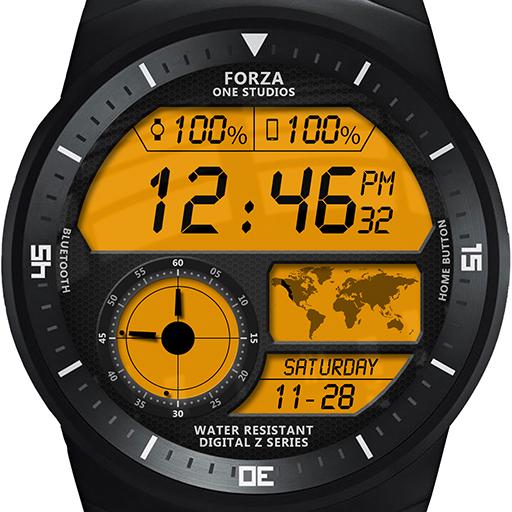Watch Face W05 Android Wear
个性化 | Forza One Studios
在電腦上使用BlueStacks –受到5億以上的遊戲玩家所信任的Android遊戲平台。
Play Watch Face W05 Android Wear on PC
W05 is a premium analog / digital hybrid watch face with animation and weather. Combines analog hands and a digital display. Fully animated rotating gears are sure to impress.
This watch face suits round and square Android Wear watches. Also optimized for watches with lo bit ambient screens.
FEATURES / SETTINGS:
- Current weather including temperature, weather description and icon.
- Analog and digital time, 12 hour or 24 hour.
- Animated rotating gears.
- Notification background solid or translucent.
- Ambient notifications solid or transparent.
- Tap watch to cycle colors.
- Weather units in Celsius or Fahrenheit.
- Weather icon style.
This app supports all Android Wear watches including:
- MOTOROLA MOTO 360
- MOTOROLA MOTO 360 2
- MOTOROLA MOTO 360 SPORT
- MOTOROLA MOTO WOMAN
- ASUS ZENWATCH
- ASUS ZENWATCH 2
- ASUS ZENWATCH 3
- SAMSUNG GEAR LIVE
- LG G
- LG G WATCH R
- LG URBANE 1ST AND 2ND GEN (NOT LTE)
- SONY SMARTWATCH 3
- HUAWEI
- FOSSIL Q FOUNDER
- FOSSIL Q MARSHAL
- FOSSIL Q WANDER
- TAG HEUER CONNECTED
- MICHAEL KORS
- NIXON MISSION
- CASIO SMART OUTDOOR WATCH
- POLAR M600
INSTALLATION
- After installing the app on your phone, the app automatically installs itself on the smartwatch. It will take a few minutes for the watch to sync. You will see a pop up message on the watch when it's ready.
- You can activate the watch face from the Android Wear app or by long press on the watch.
IF THE WATCH FACE DOES NOT APPEAR:
- Check your watch device is connected in Android Wear app on phone.
- Make sure you have waited a few minutes for the watch to sync the new face on phone.
- If all else fails you can try restarting the phone / watch or reinstalling the app.
HELP AND RATINGS
- Please email us if you need help, have questions, or suggestions. forzaonestudios@gmail.com Thanks!
Please leave your comments & ratings!
You can also contact us by email or social media.
Google+: https://plus.google.com/100824301362224146192
Facebook: https://www.facebook.com/pages/Luxury-watch-faces-for-smartwatches/1520318818182092
Twitter: https://twitter.com/Forza_One
Email: ForzaOneStudios@gmail.com
This watch face suits round and square Android Wear watches. Also optimized for watches with lo bit ambient screens.
FEATURES / SETTINGS:
- Current weather including temperature, weather description and icon.
- Analog and digital time, 12 hour or 24 hour.
- Animated rotating gears.
- Notification background solid or translucent.
- Ambient notifications solid or transparent.
- Tap watch to cycle colors.
- Weather units in Celsius or Fahrenheit.
- Weather icon style.
This app supports all Android Wear watches including:
- MOTOROLA MOTO 360
- MOTOROLA MOTO 360 2
- MOTOROLA MOTO 360 SPORT
- MOTOROLA MOTO WOMAN
- ASUS ZENWATCH
- ASUS ZENWATCH 2
- ASUS ZENWATCH 3
- SAMSUNG GEAR LIVE
- LG G
- LG G WATCH R
- LG URBANE 1ST AND 2ND GEN (NOT LTE)
- SONY SMARTWATCH 3
- HUAWEI
- FOSSIL Q FOUNDER
- FOSSIL Q MARSHAL
- FOSSIL Q WANDER
- TAG HEUER CONNECTED
- MICHAEL KORS
- NIXON MISSION
- CASIO SMART OUTDOOR WATCH
- POLAR M600
INSTALLATION
- After installing the app on your phone, the app automatically installs itself on the smartwatch. It will take a few minutes for the watch to sync. You will see a pop up message on the watch when it's ready.
- You can activate the watch face from the Android Wear app or by long press on the watch.
IF THE WATCH FACE DOES NOT APPEAR:
- Check your watch device is connected in Android Wear app on phone.
- Make sure you have waited a few minutes for the watch to sync the new face on phone.
- If all else fails you can try restarting the phone / watch or reinstalling the app.
HELP AND RATINGS
- Please email us if you need help, have questions, or suggestions. forzaonestudios@gmail.com Thanks!
Please leave your comments & ratings!
You can also contact us by email or social media.
Google+: https://plus.google.com/100824301362224146192
Facebook: https://www.facebook.com/pages/Luxury-watch-faces-for-smartwatches/1520318818182092
Twitter: https://twitter.com/Forza_One
Email: ForzaOneStudios@gmail.com
在電腦上遊玩Watch Face W05 Android Wear . 輕易上手.
-
在您的電腦上下載並安裝BlueStacks
-
完成Google登入後即可訪問Play商店,或等你需要訪問Play商店十再登入
-
在右上角的搜索欄中尋找 Watch Face W05 Android Wear
-
點擊以從搜索結果中安裝 Watch Face W05 Android Wear
-
完成Google登入(如果您跳過了步驟2),以安裝 Watch Face W05 Android Wear
-
在首頁畫面中點擊 Watch Face W05 Android Wear 圖標來啟動遊戲