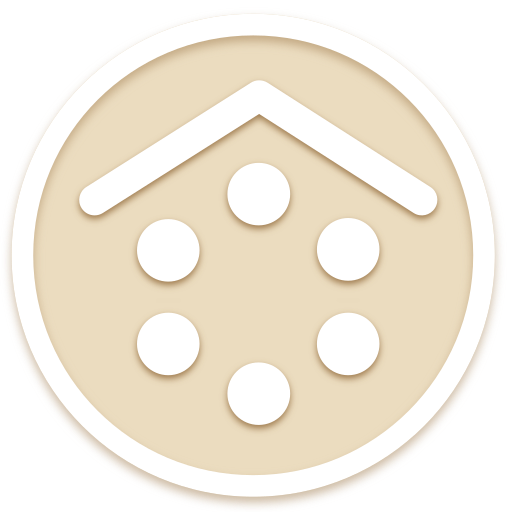Blue Tech - Wheel Launcher Theme
맞춤 설정 | fossor coding
5억명 이상의 게이머가 신뢰하는 안드로이드 게임 플랫폼 BlueStacks으로 PC에서 플레이하세요.
Play Blue Tech - Wheel Launcher Theme on PC
Wheel Launcher Blue Tech theme.
https://play.google.com/store/apps/details?id=com.fossor.wheellauncher
https://play.google.com/store/apps/details?id=com.fossor.wheellauncherfull
Tired of side bars and edge screens? Get yourself a wheel!
Wheel Launcher is an edge panel/screen that resides on top of everything on your device. Wheel Launcher does not interfere with your main launcher, but provides a fast way to reach your favorite apps, shortcuts, contacts, tools, toggles and settings - just pull the icon on the edge of your screen. To hide the edge panel drag the icon off screen. Wheel Launcher allows you to add any shortcut that is provided by your apps, like direct dial any of your contacts or settings shortcut, like battery, sound, Wi-Fi and so on.
Wheel Launcher is a lightweight app, no unnecessary services and processes that occupy your RAM. Less RAM used - more battery saved!
If you have anything to ask, suggest or if you found a bug - do not hesitate to drop me an email.
Wheel Launcher Features
• Fancy circle design
• Easy one hand navigation
• Quick access to apps and shortcuts
• Contacts
• New! Accessibility shortcuts
• Quick settings toggles
• System settings shortcuts
• Audio controls
• Gestures
• Themes
• Left/Right sided panel
• Icon pack support
• Icon or shape trigger support
• Autostart on boot
• Recent apps.
• Shake! You can open and close the Wheel Launcher by shaking your device.
• The panel is resizable with adjustable item count.
https://play.google.com/store/apps/details?id=com.fossor.wheellauncher
https://play.google.com/store/apps/details?id=com.fossor.wheellauncherfull
Tired of side bars and edge screens? Get yourself a wheel!
Wheel Launcher is an edge panel/screen that resides on top of everything on your device. Wheel Launcher does not interfere with your main launcher, but provides a fast way to reach your favorite apps, shortcuts, contacts, tools, toggles and settings - just pull the icon on the edge of your screen. To hide the edge panel drag the icon off screen. Wheel Launcher allows you to add any shortcut that is provided by your apps, like direct dial any of your contacts or settings shortcut, like battery, sound, Wi-Fi and so on.
Wheel Launcher is a lightweight app, no unnecessary services and processes that occupy your RAM. Less RAM used - more battery saved!
If you have anything to ask, suggest or if you found a bug - do not hesitate to drop me an email.
Wheel Launcher Features
• Fancy circle design
• Easy one hand navigation
• Quick access to apps and shortcuts
• Contacts
• New! Accessibility shortcuts
• Quick settings toggles
• System settings shortcuts
• Audio controls
• Gestures
• Themes
• Left/Right sided panel
• Icon pack support
• Icon or shape trigger support
• Autostart on boot
• Recent apps.
• Shake! You can open and close the Wheel Launcher by shaking your device.
• The panel is resizable with adjustable item count.
PC에서 Blue Tech - Wheel Launcher Theme 플레이해보세요.
-
BlueStacks 다운로드하고 설치
-
Google Play 스토어에 로그인 하기(나중에 진행가능)
-
오른쪽 상단 코너에 Blue Tech - Wheel Launcher Theme 검색
-
검색 결과 중 Blue Tech - Wheel Launcher Theme 선택하여 설치
-
구글 로그인 진행(만약 2단계를 지나갔을 경우) 후 Blue Tech - Wheel Launcher Theme 설치
-
메인 홈화면에서 Blue Tech - Wheel Launcher Theme 선택하여 실행