
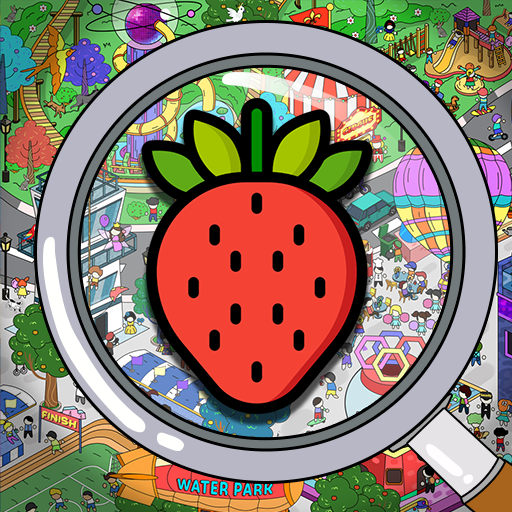
Find It Puzzle: Scavenger Hunt
Play on PC with BlueStacks – the Android Gaming Platform, trusted by 500M+ gamers.
Page Modified on: Jun 13, 2023
Play Find It Puzzle: Scavenger Hunt on PC
🧩 Explore interactive maps, move around, and complete quests to uncover hidden objects. Discover the delightful game called Found It Puzzle - Find Out! It's an enjoyable and immersive experience where you exercise your brain, enhance problem-solving abilities, and unlock vibrant new locations.
Embark on a search and seek adventure with fantastic graphics. Numerous hidden objects await your collection, unlocking new levels as you progress.
HOW TO PLAY FIND OUT - SCAVENGER HUNT
👆🏻 Observe, seek, and find the hidden objects
🔎 Zoom in, zoom out, and swipe across every corner of the map at any moment to spot well-hidden objects.
💡 Utilize hints to locate your target and find it.
🎀 KEY FEATURES 🎀
- Delight in the pleasure of playing hidden object games without any cost!
- Enjoy simple gameplay and rules. Observe the scene, find the hidden objects, and complete the scene!
- Discover more hidden objects to challenge intricate maps.
- Take advantage of helpful hints when you're stuck in finding the hidden object.
- Playground, animal park, ocean world, and other destinations await your exploration!
- Enhance your concentration, attention, and observation skills with Found It!
🌞 If you have a penchant for detective games, scavenger hunts, finding hidden objects, and puzzle games, this brain-teaser is the perfect choice for you. 🌵 Playing Find Out - Find Happy will train your brain, improve your search skills, and enhance your attention.
Come and play Scavenger Hunt - Free Hidden Object game. 🌈💕 If you love Find It Puzzle, please send us your suggestions and feedback. Thank you for playing our Scavenger Hunt Found It.
Play Find It Puzzle: Scavenger Hunt on PC. It’s easy to get started.
-
Download and install BlueStacks on your PC
-
Complete Google sign-in to access the Play Store, or do it later
-
Look for Find It Puzzle: Scavenger Hunt in the search bar at the top right corner
-
Click to install Find It Puzzle: Scavenger Hunt from the search results
-
Complete Google sign-in (if you skipped step 2) to install Find It Puzzle: Scavenger Hunt
-
Click the Find It Puzzle: Scavenger Hunt icon on the home screen to start playing




