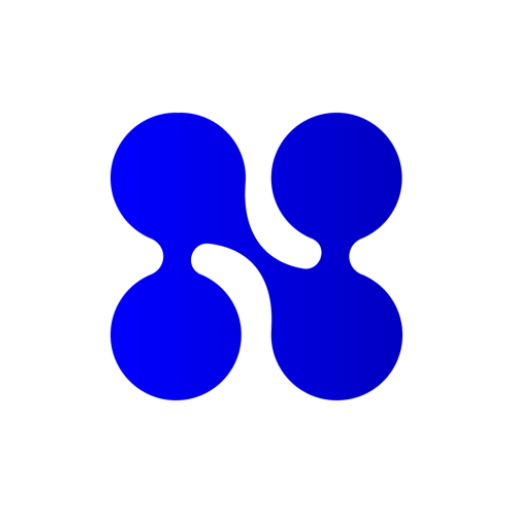hidemy.name VPN
Mainkan di PC dengan BlueStacks – platform Game-Game Android, dipercaya oleh lebih dari 500 juta gamer.
Halaman Dimodifikasi Aktif: 6 Feb 2025
Play hidemy.name VPN on PC
Servers around the world, including popular locations such as Turkey, Ukraine, Russia, Kazakhstan, Armenia, India, and more.
Choose for yourself under the IP addresses of which country to browse websites, buy tickets, book hotels, and transmit data. Switching between servers can be done in seconds. VPN will not add any extra load to your internet.
With our VPN, you can use the internet as if you were physically in the country to which you are connected. Install any applications and prevent the theft of personal data. We strive to keep any information about you confidential, so hidemy.name VPN does not require registration.
The connected VPN provides protection: everything you send over the internet will be impossible to intercept. Our VPN can be used on 5 of your devices simultaneously, paying only for one subscription.
Why hidemy.name VPN:
- The most modern IKEv2 and OpenVPN protocols with additional encryption and minimal impact on internet speed.
- Choice of applications for use with and without VPN.
- VPN servers worldwide, including fast servers in Ukraine, Russia, Kazakhstan, Turkey, and Europe. In total, over 40 countries and 70 cities.
- Prompt customer support in online chat on the website and in Telegram messenger.
- Inside our VPN there is a secure local network that is inaccessible from the internet.
How to connect to hidemy.name VPN:
- Choose a suitable tariff or try one day for free.
- Click "Connect."
The application will automatically receive all connection data and even select the optimal VPN server. However, you can always manually choose any server from the list.
Never used our VPN before? Test it for free - we offer a trial period. Moreover, if you subscribe and don't like something, we will refund your money within 30 days.
Additional features with a VPN subscription:
For paid VPN subscribers, advanced proxy list and proxy checker features are available on the website. We check proxies based on various parameters, including ping, proxy connection speed, and proxy anonymity level.
What's new?
The application has been completely updated with a new interface. We have made it as accessible and understandable as possible. Enjoy all the benefits that VPN can provide. We hope you will appreciate our updated application.
Mainkan hidemy.name VPN di PC Mudah saja memulainya.
-
Unduh dan pasang BlueStacks di PC kamu
-
Selesaikan proses masuk Google untuk mengakses Playstore atau lakukan nanti
-
Cari hidemy.name VPN di bilah pencarian di pojok kanan atas
-
Klik untuk menginstal hidemy.name VPN dari hasil pencarian
-
Selesaikan proses masuk Google (jika kamu melewati langkah 2) untuk menginstal hidemy.name VPN
-
Klik ikon hidemy.name VPN di layar home untuk membuka gamenya