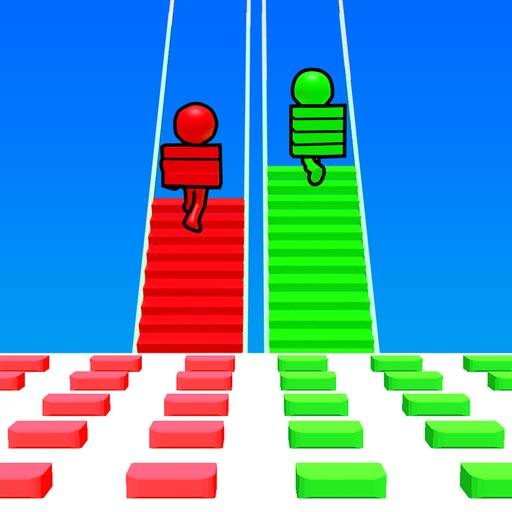Camo Sniper
Play on PC with BlueStacks – the Android Gaming Platform, trusted by 500M+ gamers.
Page Modified on: Feb 5, 2025
Play Camo Sniper on PC or Mac
Camo Sniper is a casual game developed by Supersonic Studios LTD. BlueStacks app player is the best platform to play this Android game on your PC or Mac for an immersive gaming experience.
Camo Sniper is a thrilling mobile game that pushes players to test their skills as snipers, taking on the challenge of taking down enemies who are cunningly hidden in camouflage. The game’s diverse missions task players to use their shooting abilities to locate and take out enemies.
To achieve success in the game, players can use upgrades that enhance their sniping capabilities. The game’s visuals are top-notch, and the sound effects add to the game’s realistic feel, immersing players in the mission at hand.
Players can play the game with a variety of tactics to tackle each mission, adding to the game’s excitement and difficulty level. The game’s realistic gameplay, coupled with its challenging missions, is sure to keep players engaged and on the edge of their seats.
Regardless of whether you are a seasoned sniper or a beginner, Camo Sniper promises hours of entertainment and enjoyment. With its engaging gameplay and realistic graphics, the game is an excellent choice for anyone looking to experience the thrill of sniping and take on challenging missions.
Play Camo Sniper on PC. It’s easy to get started.
-
Download and install BlueStacks on your PC
-
Complete Google sign-in to access the Play Store, or do it later
-
Look for Camo Sniper in the search bar at the top right corner
-
Click to install Camo Sniper from the search results
-
Complete Google sign-in (if you skipped step 2) to install Camo Sniper
-
Click the Camo Sniper icon on the home screen to start playing