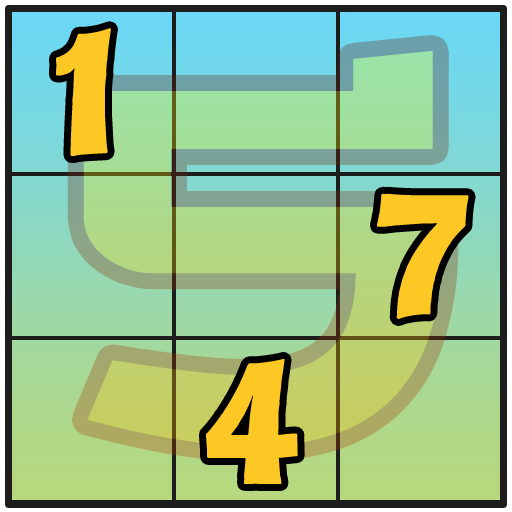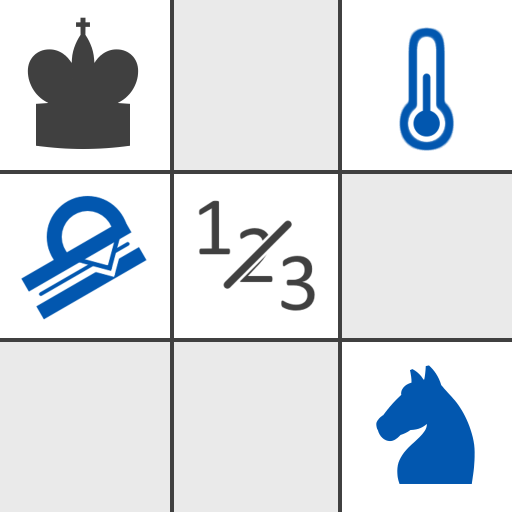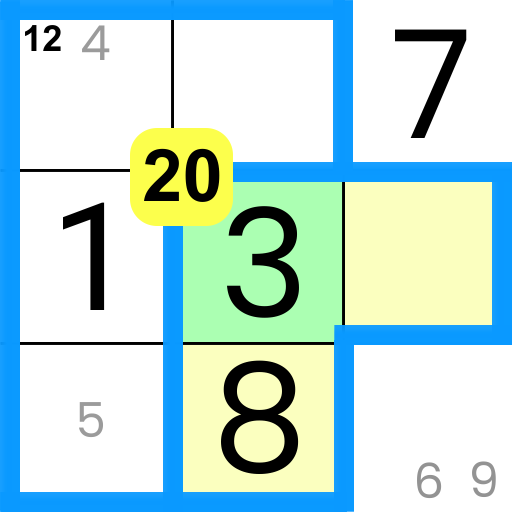
Killer Sudoku Offline
العب على الكمبيوتر الشخصي مع BlueStacks - نظام أندرويد للألعاب ، موثوق به من قبل أكثر من 500 مليون لاعب.
تم تعديل الصفحة في: 03/06/2022
Play Killer Sudoku Offline on PC
Killer Sudoku is a puzzle consists of 1 to 9 digits. Each Sudoku has only one solution. This Mind Sharper Killer 9x9 Sudoku is for your brain, logical thinking, and memory power. It’s a TIME KILLER game.
The rules to solve the Killer Sudoku are exactly as same as that of Classic Sudoku. The only difference here is of Cage. The cages in this game are shown in the form of shapes. The space within thick blue border are cages. Each cage consists of more than one cell. And, the total of actual values of cells are written in the top-left corner of one of the cage’s cells. Hence, the number you put in the cell should fit the summation of the values of all cells within the cage.
Isn’t it amazing?
Let’s look at the other features.
Key Features are
✓ 5 Difficulty levels Easy, Medium, Hard, Expert (for perfect Killer Sudoku players), and Legend (for advanced players)
✓ Daily Challenges – Solve daily puzzle challenges
✓ Pencil Mode – Turn ON/OFF pencil whenever you want for hint
✓ Fast Pencil Mode – Turn ON/OFF fast pencil to write possible solutions of Killer Sudoku in all cells with just one click
✓ Highlight Duplicates – to avoid repeating the number in row, column, and box
✓ Highlight Incorrect – to help you find right value for corresponding cell
✓ Puzzle Hint – to guide you when you fall in pretty complex situation
✓ Eraser – to erase wrong values and fill the right one
✓ Undo – to rollback your action very easily
✓ Themes - Two themes are available – Day and Night mode
✓ Intelligent Pencil Pad – With this, numbers with possible repeat won’t be written on the Killer Sudoku board as a note.
In addition to the above, this 9x9 Killer Sudoku puzzle game has also following features.
✓ Turn ON/OFF sound & vibration effects
✓ Unlimited Undo, Erase, and Pencils
✓ Unlimited Hints
✓ Auto Save to prevent loss of any progress made
✓ Pause/Restart/Resume whenever you want
✓ Daily new 9x9 Killer Sudoku and Daily Challenges
✓ Clear and friendly Killer Sudoku board layout
✓ Zero disturbing Ads during gameplay
✓ Intuitive interface
Also, this app has a robust mechanism to track your achievements and statistics. It involves following things for all levels of 9x9 Killer Sudoku puzzle,
1. Total Game Played
2. Total Win Streak
3. Best time,
4. Usage of unique game features such as hints, fast pencils, etc.
So, why you’re waiting. Just start playing it. Our 9x9 Killer Sudoku will definitely offer you an intuitive gameplay experience you’ve never got before with any other puzzle. It’ll help you improve your way of thinking and also makes your more logical.
So, this great 9x9 Killer Sudoku is for puzzle-lovers. We offer you many things that no other game makers are offering such as fast pencil, clean-looking board and many more. In this 9x9 Killer Sudoku, we’ve used thick border for cages. So that, you won’t feel the board cheap-design. Other Killer Sudoku available on the Play Store have separate borders for board and cage. Hence, it look too cheap-designed and annoying. So, our design is really the most comfortable for you to play.
Lastly, if you’ve any suggestion, please feel free to write to us on contact@gujmcq.in. Furthermore, you can also join us on Twitter (https://twitter.com/GujMcqApps)
Make your mind Sharp !
العب Killer Sudoku Offline على جهاز الكمبيوتر. من السهل البدء.
-
قم بتنزيل BlueStacks وتثبيته على جهاز الكمبيوتر الخاص بك
-
أكمل تسجيل الدخول إلى Google للوصول إلى متجر Play ، أو قم بذلك لاحقًا
-
ابحث عن Killer Sudoku Offline في شريط البحث أعلى الزاوية اليمنى
-
انقر لتثبيت Killer Sudoku Offline من نتائج البحث
-
أكمل تسجيل الدخول إلى Google (إذا تخطيت الخطوة 2) لتثبيت Killer Sudoku Offline
-
انقر على أيقونة Killer Sudoku Offline على الشاشة الرئيسية لبدء اللعب