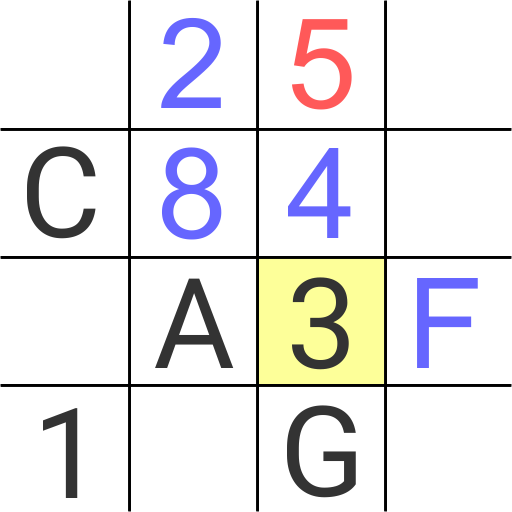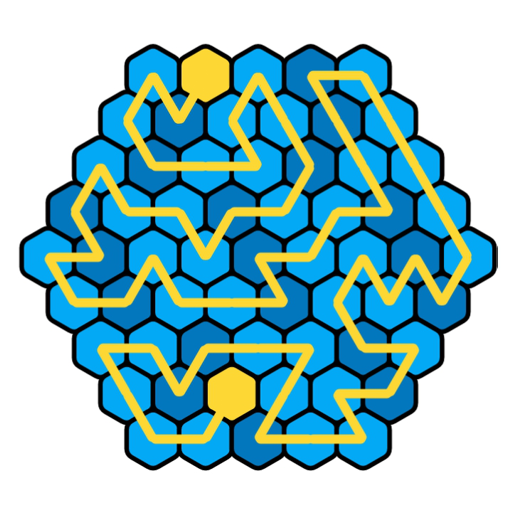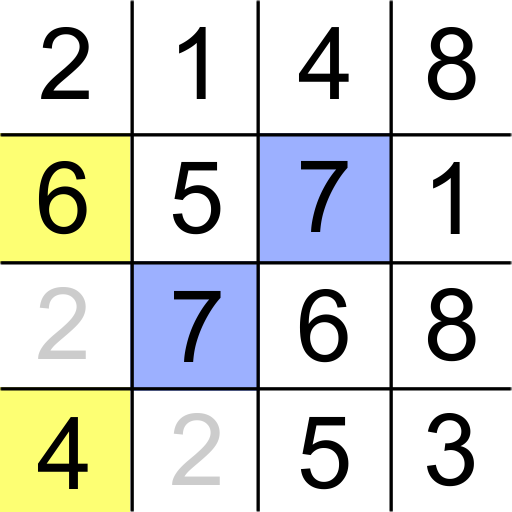
Number Match Puzzle Game
Juega en PC con BlueStacks: la plataforma de juegos Android, en la que confían más de 500 millones de jugadores.
Página modificada el: 18 ago 2022
Play Number Match Puzzle Game on PC
The Number Match puzzle game is very easy to understand but requires a concentration and that’s make this game pretty unique. This game is basically a full-featured mobile version of the pen and paper game from your childhood, known as Take Ten, Numberama or 10 Seeds.
With this game, you don’t need any pen and paper. Just download it and play it anywhere you want.
To solve this puzzle game, you have to concentrate on the board through a concentration of mind and eyes. It will reduce the time to solve and also will make your mind sharp.
You can enjoys hours of fun with this free Number Match puzzle game. So, why to wait, just install and start having fun dears. Though it’s challenging, it’s entertaining too.
With a intuitive board design, you will feel it pretty friendly to play. To make you more happy, we’ve also not added disruptive ads that disturb you. We hate also truly hate bad gaming experience. So, get it now.
How to Play this Number Match Puzzle Game:
First, keep in mind that goal is to clear the board by finding pair of matching numbers. So, go as per following steps.
1. Look at the board and find the pair of either same numbers such as 1 & 1, or 7 & 7, or numbers with sum of 10 such as 6 & 4, 8 & 2, or 7 & 3.
2. Once you find it, tap on them one-by-one to turn them to gray. When they turn to gray means they are cleared from the board.
3. The match is possible in the directions of vertical, horizonal, diagonal, and at the end of one row and the beginning of the next one.
4. If you’re unable to find any match, you can try either “Add More Numbers” feature or “Hint”. The “Add More Numbers” feature will try to fill the board with remaining numbers.
5. To speed up the progress, the Hint feature will directly show you the matching pair if you’re unable to figure it out.
5. You will win when all pairs will turned to gray and you’ll run out of feature to add more numbers.
How to beat score:
+1 for clearing pair of closely connected numbers (i.e. no numbers solved numbers are present)
+4 for clearing pair of distance numbers
+12 for clearing row
+250 for clearing steps.
So, dear gamers, this Number Match puzzle game contains tens of thousands of puzzle to keep you concentrated, happy, and give you more fun than ever.
In addition, this Number Match game also comes with a super color-optimized “Dark Mode” theme. You can play for hours throughout the night without pain in your eyes. The top designers of have taken the Dark Theme too seriously.
What’s in the game to get:
• Easy-to-learn puzzle game
• 3 levels – Easy, Medium, and Hard
• Hours of game play
• Most trending daily challenges month wise
• No time limit. So no need to rush
• Hints to help you reach your goal quickly
• Dark Mode for night players
• A clock to show you the time
• Statistics to help you figure out your progress
• Achievement box to show you what you’ve unlocked
• No disruptive ads.
• Fully offline. No need of working Internet Connection
• Super-exciting board design
• 3 levels of font size
• Two themes: Day and Dark
Challenge your brain with Number Match puzzle and have fun! Play this number game anywhere, anytime!
So, that’s all.
You can also write to use on contact@gujmcq.in or at https://twitter.com/GujMcqApps if you’ve any query.
Juega Number Match Puzzle Game en la PC. Es fácil comenzar.
-
Descargue e instale BlueStacks en su PC
-
Complete el inicio de sesión de Google para acceder a Play Store, o hágalo más tarde
-
Busque Number Match Puzzle Game en la barra de búsqueda en la esquina superior derecha
-
Haga clic para instalar Number Match Puzzle Game desde los resultados de búsqueda
-
Complete el inicio de sesión de Google (si omitió el paso 2) para instalar Number Match Puzzle Game
-
Haz clic en el ícono Number Match Puzzle Game en la pantalla de inicio para comenzar a jugar