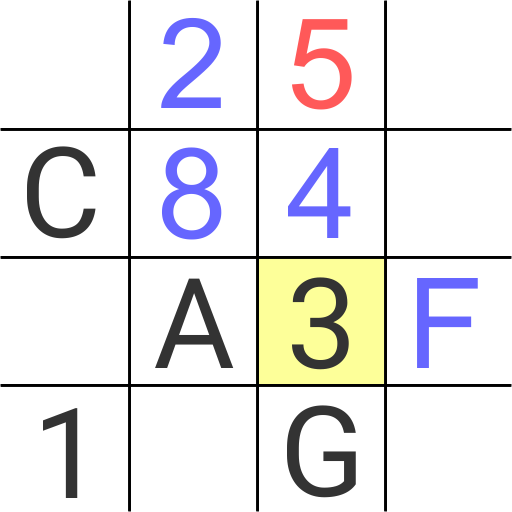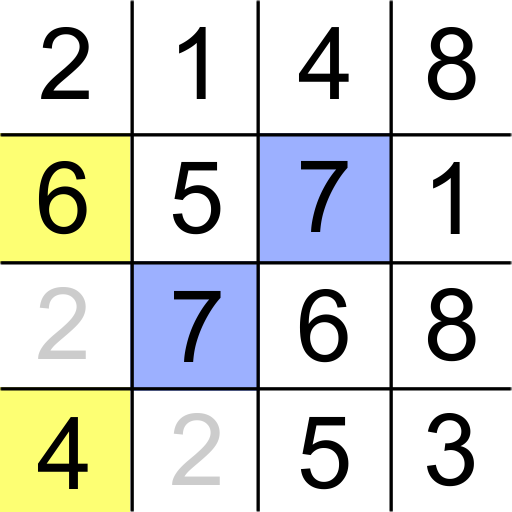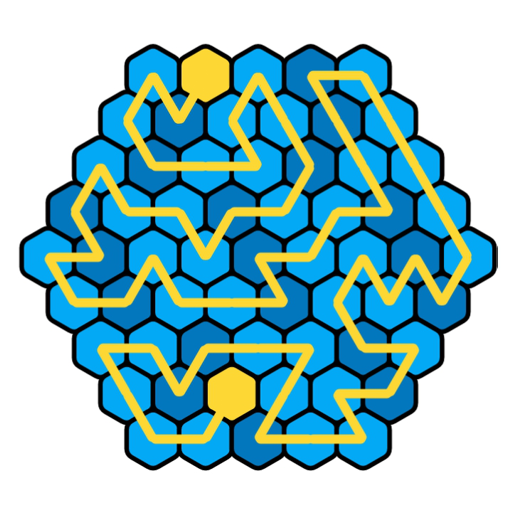
Hexa Maze: Number Maze Puzzle
Jouez sur PC avec BlueStacks - la plate-forme de jeu Android, approuvée par + 500M de joueurs.
Page Modifiée le: 1 juil. 2022
Play Hexa Maze: Number Maze Puzzle on PC
Our puzzle game consists of more than 10,000 difficulties to give you a possible tough challenge. However, we have an Easy level too for beginners.
What’s in the game?
- Total 4 levels – Easy, Medium, Hard, and Legend
- More than 10,000 difficulties for tough challenge
- Day and Night mode
- Easy control of game sound
- Total 3 life per session
- You can pause the game-session anytime
- Daily challenge to keep your mind pretty sharp!
- Easy access to statistics of your progress
- You can also share your victory with your friends
- Unique and satisfying design of the hexagon board
How this game is better compared to others?
- No disruptive ads while gameplay
- Smooth performance
- A giant collection of puzzle-difficulties
- Fast switching between Day and Dark theme anytime
- Can run on low memory also
That’s all to offer you.
You can write to use on contact@gujmcq.in or https://twitter.com/GujMcqApps for any query.
Thanks.
Jouez à Hexa Maze: Number Maze Puzzle sur PC. C'est facile de commencer.
-
Téléchargez et installez BlueStacks sur votre PC
-
Connectez-vous à Google pour accéder au Play Store ou faites-le plus tard
-
Recherchez Hexa Maze: Number Maze Puzzle dans la barre de recherche dans le coin supérieur droit
-
Cliquez pour installer Hexa Maze: Number Maze Puzzle à partir des résultats de la recherche
-
Connectez-vous à Google (si vous avez ignoré l'étape 2) pour installer Hexa Maze: Number Maze Puzzle
-
Cliquez sur l'icône Hexa Maze: Number Maze Puzzle sur l'écran d'accueil pour commencer à jouer