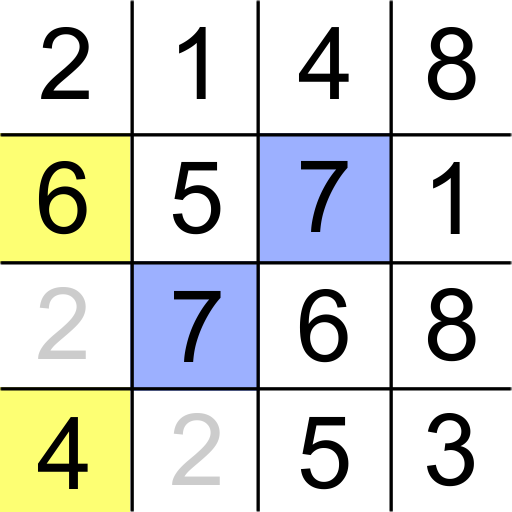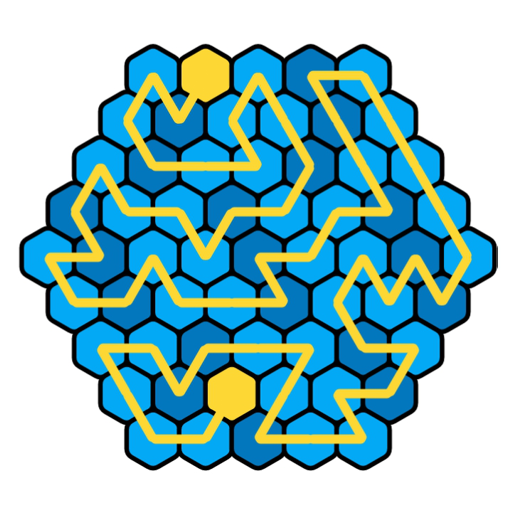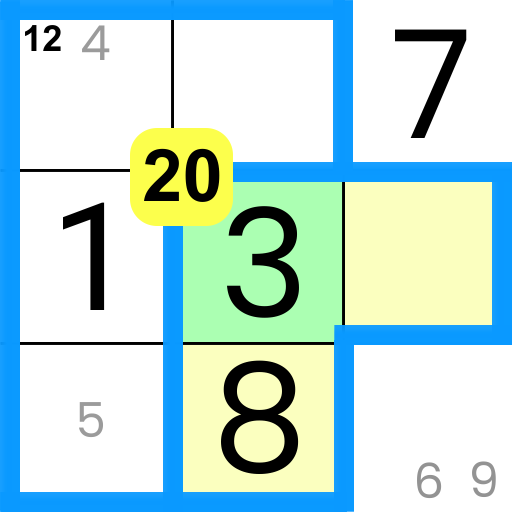PhotoByte: Image Compressor
العب على الكمبيوتر الشخصي مع BlueStacks - نظام أندرويد للألعاب ، موثوق به من قبل أكثر من 500 مليون لاعب.
تم تعديل الصفحة في: 30/05/2022
Play PhotoByte: Image Compressor on PC
Features of PhotoByte app:
1. Compress images in any number
2. Fully offline image compression
3. Supports 3 image formats – JPG, PNG, and WebP
4. Supports compression in 3 formats – JPG, PNG and WebP
5. Resize final image
6. Single click to locate the compressed files in File Explorer or Phone’s Image Gallery
How to use this app? It’s very easy and straightforward. It involves just 4 steps only as follows.
Step-1: Open the app.
Step-2: Select any number of photos.
Step-3: Set configuration for image compression
Step-4: Press “Launch Compressor” button.
Supported image formats:
JPG, JPEG, PNG, WebP
Supported image compression quality:
1 to 100
Number of images supported at a time for compression:
Unlimited
The unique thing feature of this app is its ability to find the optimize dimensions and compression-quality for the images.
Supported compression dimensions:
1. Optimized (decided by app)
2. Actual to original image
3. Manual
Time this app takes to compress an image of size 10MB: 0.15-0.20 second
All the compressed images are store in external storage under the folder “PhotoByte”. In addition to that, the name of compressed images will be same to the original files. Just “-min” will be appended for easy differentiation.
Furthermore, you can submit any query on contact@gujmcq.in or Twitter (https://twitter.com/GujMcqApps)
Thanks for your attention to this app.
العب PhotoByte: Image Compressor على جهاز الكمبيوتر. من السهل البدء.
-
قم بتنزيل BlueStacks وتثبيته على جهاز الكمبيوتر الخاص بك
-
أكمل تسجيل الدخول إلى Google للوصول إلى متجر Play ، أو قم بذلك لاحقًا
-
ابحث عن PhotoByte: Image Compressor في شريط البحث أعلى الزاوية اليمنى
-
انقر لتثبيت PhotoByte: Image Compressor من نتائج البحث
-
أكمل تسجيل الدخول إلى Google (إذا تخطيت الخطوة 2) لتثبيت PhotoByte: Image Compressor
-
انقر على أيقونة PhotoByte: Image Compressor على الشاشة الرئيسية لبدء اللعب