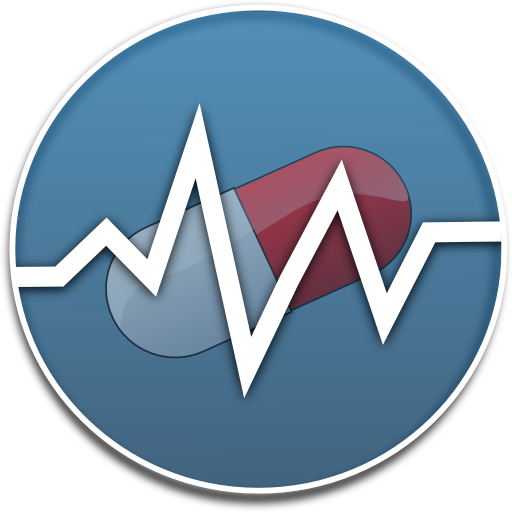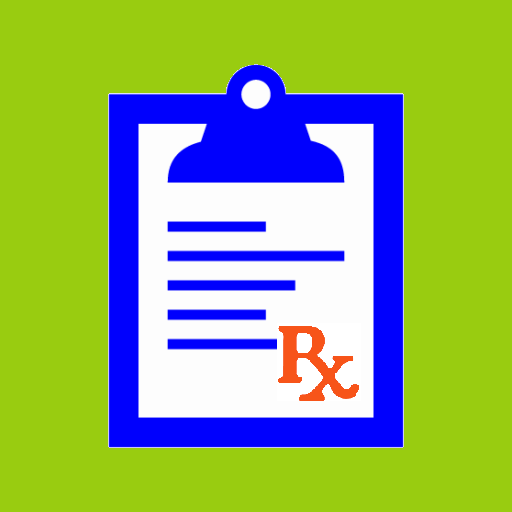
ListMeds - Free
Play on PC with BlueStacks – the Android Gaming Platform, trusted by 500M+ gamers.
Page Modified on: October 22, 2019
Play ListMeds - Free on PC
.
Every time I visit a new doctor, they want me to fill out another long boring medical history form. They all want the same basic information but each form has a different format so you can't just use a copy of the last one you completed.
.
The worst part is the medications list. You know, writing out all those long nonsensical drug names that are difficult to pronounce and nearly impossible to spell. Of course the doctors needs this information. But honestly, I don't even want to remember those silly names, much less struggle to write them down again.
So, why not have a simple app you can carry around in your cell phone? Instead of copying the same stuff over and over again, enter the information about your medications once to the app and e-mail the list whenever you need. Easier, right?
You bet it is. Worked for me already. Went to a new dentist recently (the old one kept raising his prices). When his receptionist gave me the medical history form, I powered up my phone and sent him my drug list with just a couple of quick clicks, right there in his office. I was prepared. You will be too, after you install this app. Might even come in handy during emergencies.
This app is designed to be easy to use. Not a lot of bells and whistles to complicate things. Give it a try.
Play ListMeds - Free on PC. It’s easy to get started.
-
Download and install BlueStacks on your PC
-
Complete Google sign-in to access the Play Store, or do it later
-
Look for ListMeds - Free in the search bar at the top right corner
-
Click to install ListMeds - Free from the search results
-
Complete Google sign-in (if you skipped step 2) to install ListMeds - Free
-
Click the ListMeds - Free icon on the home screen to start playing