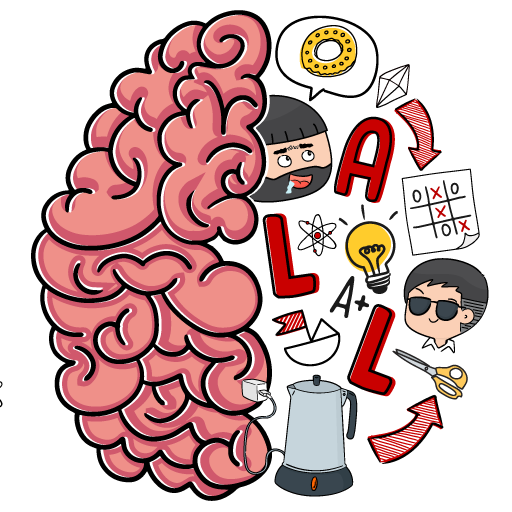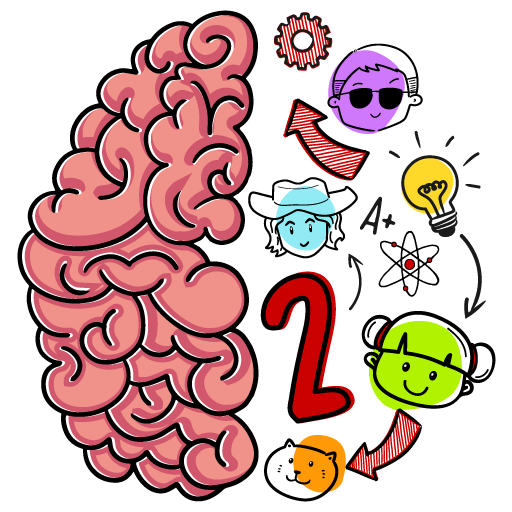City Demolish: Rocket Smash!
Spiele auf dem PC mit BlueStacks - der Android-Gaming-Plattform, der über 500 Millionen Spieler vertrauen.
Seite geändert am: Jan 8, 2025
Play City Demolish on PC or Mac
City Demolish is an Action game developed by Unico Studio. BlueStacks app player is the best platform to play this Android game on your PC or Mac for an immersive gaming experience.
The city’s destruction is your sole objective. Target important structures like museums and monuments, tall buildings and bridges, factories and vehicles, and destroy them with your missiles.
Destroy the targets as you move through the levels. With a limited number of missiles, you must deal maximum damage. If you destroy things to earn coins for unlocking secret missions, then it’s worth it.
The way you play City Demolish is by choosing a type of weapon and aiming it at a building. The quicker you take the building down, the more points you’ll score. Make sure you demolish the buildings before you run out of ammo, which you can purchase with the points you earned from the previous round.
The in-game physics allows each building to fall in a single shot. Just make sure you aim your bazooka right, or you may need to fire multiple rockets to demolish your target.
Download City Demolish on PC with BlueStacks and have fun destroying buildings.
Spiele City Demolish: Rocket Smash! auf dem PC. Der Einstieg ist einfach.
-
Lade BlueStacks herunter und installiere es auf deinem PC
-
Schließe die Google-Anmeldung ab, um auf den Play Store zuzugreifen, oder mache es später
-
Suche in der Suchleiste oben rechts nach City Demolish: Rocket Smash!
-
Klicke hier, um City Demolish: Rocket Smash! aus den Suchergebnissen zu installieren
-
Schließe die Google-Anmeldung ab (wenn du Schritt 2 übersprungen hast), um City Demolish: Rocket Smash! zu installieren.
-
Klicke auf dem Startbildschirm auf das City Demolish: Rocket Smash! Symbol, um mit dem Spielen zu beginnen