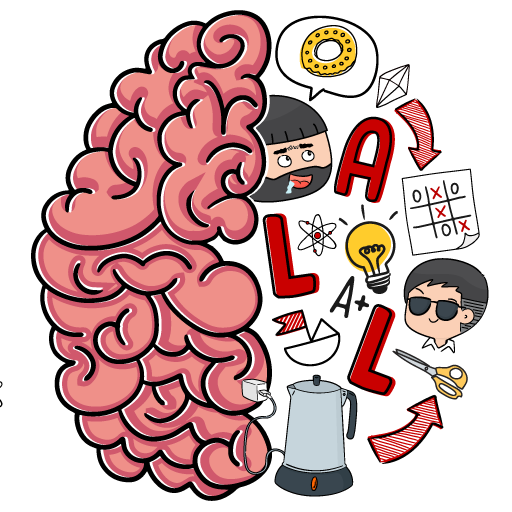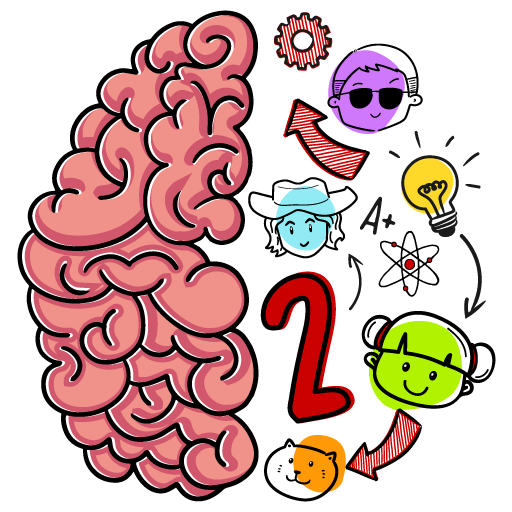シティデモリッシュ:ロケットスマッシュ!
BlueStacksを使ってPCでプレイ - 5憶以上のユーザーが愛用している高機能Androidゲーミングプラットフォーム
Play City Demolish on PC or Mac
City Demolish is an Action game developed by Unico Studio. BlueStacks app player is the best platform to play this Android game on your PC or Mac for an immersive gaming experience.
The city’s destruction is your sole objective. Target important structures like museums and monuments, tall buildings and bridges, factories and vehicles, and destroy them with your missiles.
Destroy the targets as you move through the levels. With a limited number of missiles, you must deal maximum damage. If you destroy things to earn coins for unlocking secret missions, then it’s worth it.
The way you play City Demolish is by choosing a type of weapon and aiming it at a building. The quicker you take the building down, the more points you’ll score. Make sure you demolish the buildings before you run out of ammo, which you can purchase with the points you earned from the previous round.
The in-game physics allows each building to fall in a single shot. Just make sure you aim your bazooka right, or you may need to fire multiple rockets to demolish your target.
Download City Demolish on PC with BlueStacks and have fun destroying buildings.
シティデモリッシュ:ロケットスマッシュ!をPCでプレイ
-
BlueStacksをダウンロードしてPCにインストールします。
-
GoogleにサインインしてGoogle Play ストアにアクセスします。(こちらの操作は後で行っても問題ありません)
-
右上の検索バーにシティデモリッシュ:ロケットスマッシュ!を入力して検索します。
-
クリックして検索結果からシティデモリッシュ:ロケットスマッシュ!をインストールします。
-
Googleサインインを完了してシティデモリッシュ:ロケットスマッシュ!をインストールします。※手順2を飛ばしていた場合
-
ホーム画面にてシティデモリッシュ:ロケットスマッシュ!のアイコンをクリックしてアプリを起動します。