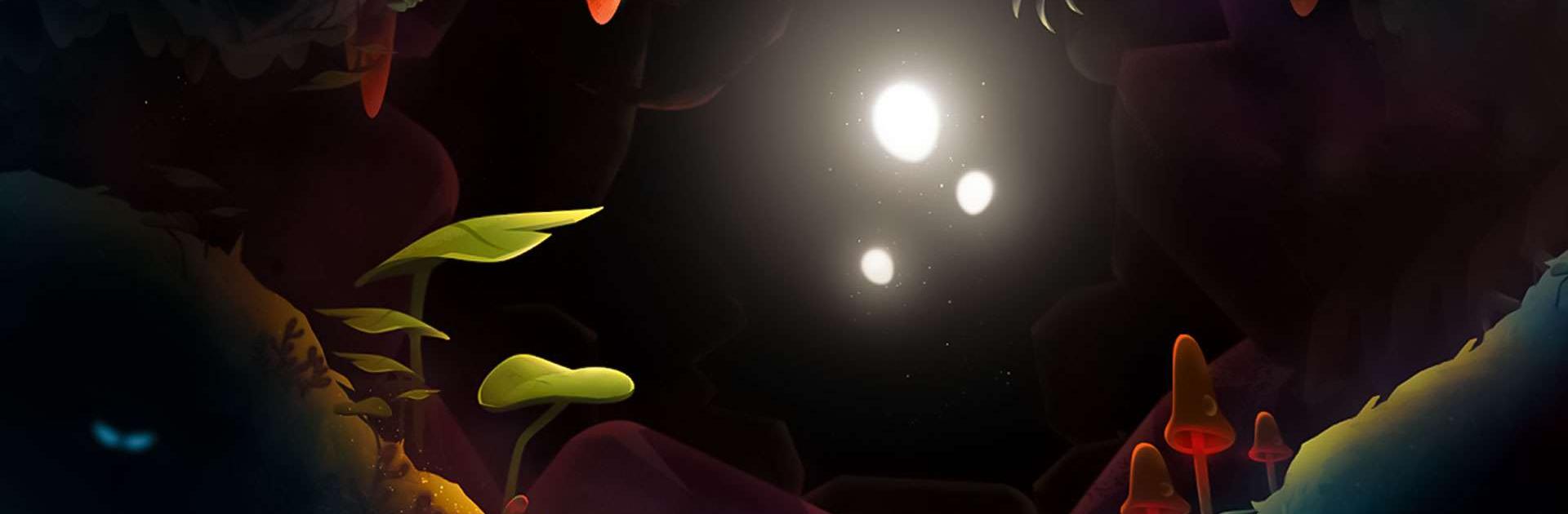

SHINE - Journey Of Light
Play on PC with BlueStacks – the Android Gaming Platform, trusted by 500M+ gamers.
Page Modified on: May 27, 2019
Play SHINE - Journey Of Light on PC or Mac
SHINE – Journey Of Light is a casual game developed by Fox & Sheep. BlueStacks app player is the best platform to play this Android game on your PC or Mac for an immersive gaming experience.
Step into the captivating world of light and shadow with SHINE, an extraordinary side-scrolling adventure that revolves around the power of friendship.
SHINE aims to transport players of all ages into a mesmerizing realm that encourages them to embrace the art of exploration. In a world where tranquility is increasingly scarce and our attention is constantly pulled in different directions, SHINE offers a respite from the chaotic pace of life, inviting you to find inner peace. This game is designed to be enjoyed by players of all ages and does not rely on triggering dopamine rushes.
Embark on a quest to reunite with lost companions as you traverse 40 meticulously crafted levels set in breathtaking, vibrant worlds. Each level holds emotional significance, providing an opportunity for you to discover and appreciate new wonders along the way.
Indulge in a soundtrack that will transport you into a realm of dreams and contemplation. Award-winning film and TV composer Christian Maier has created an interactive musical masterpiece exclusively for SHINE. With the addition of 3D sound technology, you can immerse yourself in a truly unique auditory experience.
Play SHINE - Journey Of Light on PC. It’s easy to get started.
-
Download and install BlueStacks on your PC
-
Complete Google sign-in to access the Play Store, or do it later
-
Look for SHINE - Journey Of Light in the search bar at the top right corner
-
Click to install SHINE - Journey Of Light from the search results
-
Complete Google sign-in (if you skipped step 2) to install SHINE - Journey Of Light
-
Click the SHINE - Journey Of Light icon on the home screen to start playing




