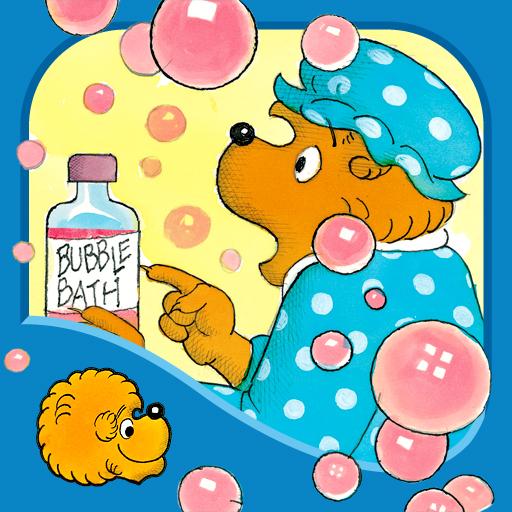Schlaf Gut Waldtiere
Spiele auf dem PC mit BlueStacks - der Android-Gaming-Plattform, der über 500 Millionen Spieler vertrauen.
Seite geändert am: 28. August 2018
Play Nighty Night Forest on PC
"Nighty Night Forest" is the perfect App for a daily go-to-sleep ritual with cute animals, sweet lullaby music and great narration. Children find themselves in a dreamy forest setting with 7 different animals, which they can bring to bed by switching off the lights.
Each animal performs several funny and surprising moves and wants to show them off to the child before going to sleep.
“Nighty Night Forest” is brought to you by the award winning artist Jeremy Kool, who puts a lot of passion and effort in creating stunning sceneries by combining 3d modelling and lighting with 2d illustrations and textures.
Highlights:
• Stunning designs and animations by Jeremy Kool
• 7 interactive animals (Dear, skunk, woodpecker, chipmunk, mole, fox and bear)
• Autoplay-mode
• hidden surprises along the way
• custom sound design and music
• Perfect session length for a daily go-to-sleep ritual
• 13 languages with narration: English, German, Spanish, French, Dutch, Swedish, Italian, Brazilian Portuguese, Russian, Turkish, Chinese, Japanese and Korean
• For kids aged 2 – 5
About Fox & Sheep:
We are a Studio in Berlin and develop high quality apps for kids at the age of 2-8 years. We are parents ourselves and work passionately and with a lot of commitment on our products. We work with the best illustrators and animators around the world to create and present the best apps possible – to enrich the lives of our and your kids.
Spiele Schlaf Gut Waldtiere auf dem PC. Der Einstieg ist einfach.
-
Lade BlueStacks herunter und installiere es auf deinem PC
-
Schließe die Google-Anmeldung ab, um auf den Play Store zuzugreifen, oder mache es später
-
Suche in der Suchleiste oben rechts nach Schlaf Gut Waldtiere
-
Klicke hier, um Schlaf Gut Waldtiere aus den Suchergebnissen zu installieren
-
Schließe die Google-Anmeldung ab (wenn du Schritt 2 übersprungen hast), um Schlaf Gut Waldtiere zu installieren.
-
Klicke auf dem Startbildschirm auf das Schlaf Gut Waldtiere Symbol, um mit dem Spielen zu beginnen