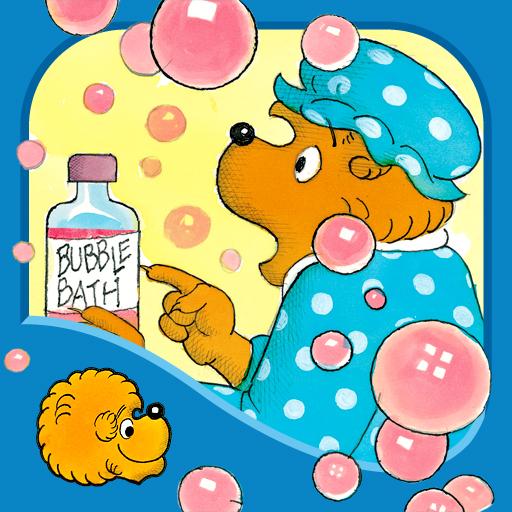このページには広告が含まれます

おやすみなさい
書籍&参考書 | Fox & Sheep
BlueStacksを使ってPCでプレイ - 5憶以上のユーザーが愛用している高機能Androidゲーミングプラットフォーム
Play Nighty Night Forest on PC
"Nighty Night Forest" is the sequel to our popular bedtime apps "Nighty Night" and "Nighty Night Circus". More than 8 million parents around the world bring their children to bed with our good-night-apps. The third "Nighty Night" app is all about the forest and its adorable inhabitants.
"Nighty Night Forest" is the perfect App for a daily go-to-sleep ritual with cute animals, sweet lullaby music and great narration. Children find themselves in a dreamy forest setting with 7 different animals, which they can bring to bed by switching off the lights.
Each animal performs several funny and surprising moves and wants to show them off to the child before going to sleep.
“Nighty Night Forest” is brought to you by the award winning artist Jeremy Kool, who puts a lot of passion and effort in creating stunning sceneries by combining 3d modelling and lighting with 2d illustrations and textures.
Highlights:
• Stunning designs and animations by Jeremy Kool
• 7 interactive animals (Dear, skunk, woodpecker, chipmunk, mole, fox and bear)
• Autoplay-mode
• hidden surprises along the way
• custom sound design and music
• Perfect session length for a daily go-to-sleep ritual
• 13 languages with narration: English, German, Spanish, French, Dutch, Swedish, Italian, Brazilian Portuguese, Russian, Turkish, Chinese, Japanese and Korean
• For kids aged 2 – 5
About Fox & Sheep:
We are a Studio in Berlin and develop high quality apps for kids at the age of 2-8 years. We are parents ourselves and work passionately and with a lot of commitment on our products. We work with the best illustrators and animators around the world to create and present the best apps possible – to enrich the lives of our and your kids.
"Nighty Night Forest" is the perfect App for a daily go-to-sleep ritual with cute animals, sweet lullaby music and great narration. Children find themselves in a dreamy forest setting with 7 different animals, which they can bring to bed by switching off the lights.
Each animal performs several funny and surprising moves and wants to show them off to the child before going to sleep.
“Nighty Night Forest” is brought to you by the award winning artist Jeremy Kool, who puts a lot of passion and effort in creating stunning sceneries by combining 3d modelling and lighting with 2d illustrations and textures.
Highlights:
• Stunning designs and animations by Jeremy Kool
• 7 interactive animals (Dear, skunk, woodpecker, chipmunk, mole, fox and bear)
• Autoplay-mode
• hidden surprises along the way
• custom sound design and music
• Perfect session length for a daily go-to-sleep ritual
• 13 languages with narration: English, German, Spanish, French, Dutch, Swedish, Italian, Brazilian Portuguese, Russian, Turkish, Chinese, Japanese and Korean
• For kids aged 2 – 5
About Fox & Sheep:
We are a Studio in Berlin and develop high quality apps for kids at the age of 2-8 years. We are parents ourselves and work passionately and with a lot of commitment on our products. We work with the best illustrators and animators around the world to create and present the best apps possible – to enrich the lives of our and your kids.
おやすみなさいをPCでプレイ
-
BlueStacksをダウンロードしてPCにインストールします。
-
GoogleにサインインしてGoogle Play ストアにアクセスします。(こちらの操作は後で行っても問題ありません)
-
右上の検索バーにおやすみなさいを入力して検索します。
-
クリックして検索結果からおやすみなさいをインストールします。
-
Googleサインインを完了しておやすみなさいをインストールします。※手順2を飛ばしていた場合
-
ホーム画面にておやすみなさいのアイコンをクリックしてアプリを起動します。