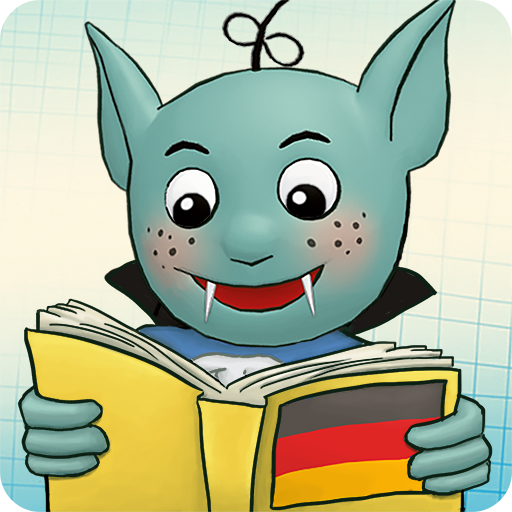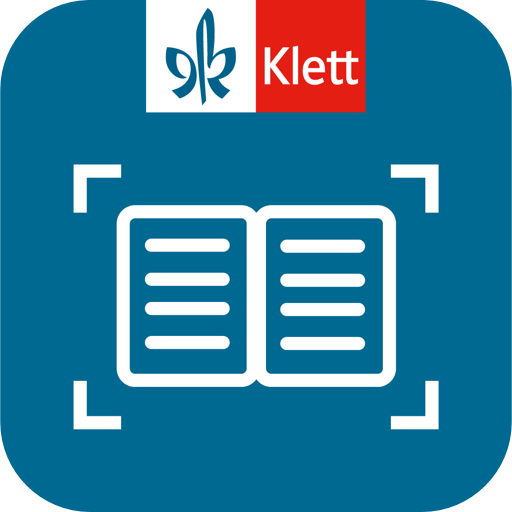SchoolFox - All-In-One Schulapp
Spiele auf dem PC mit BlueStacks - der Android-Gaming-Plattform, der über 500 Millionen Spieler vertrauen.
Seite geändert am: 21. August 2021
Play SchoolFox - All-In-One School App on PC
At the center is a school messenger that connects all the important features of a school:
Timetable and substitution plan, class register, video lessons, cloud storage, payment, LMS and many other modules.
Popular features that make life easier for teachers, students and parents:
Events, surveys, school-wide communication, bulletin boards, templates, attachments, class chats, checklists, absences, consultation days, quiet hours, emergency profiles, translations into 40 languages, and much more
Data protection and privacy:
- GDPR compliant
- “Trusted App” seal of approval from Mediatest
- Winner in the election for the safest school messenger (2020)
Available in 25 languages.
Suitable for all school types.
In use in over 5,000 schools.
Other apps:
KidsFox for kindergartens and crèches
TeamFox for organisations and clubs
Spiele SchoolFox - All-In-One Schulapp auf dem PC. Der Einstieg ist einfach.
-
Lade BlueStacks herunter und installiere es auf deinem PC
-
Schließe die Google-Anmeldung ab, um auf den Play Store zuzugreifen, oder mache es später
-
Suche in der Suchleiste oben rechts nach SchoolFox - All-In-One Schulapp
-
Klicke hier, um SchoolFox - All-In-One Schulapp aus den Suchergebnissen zu installieren
-
Schließe die Google-Anmeldung ab (wenn du Schritt 2 übersprungen hast), um SchoolFox - All-In-One Schulapp zu installieren.
-
Klicke auf dem Startbildschirm auf das SchoolFox - All-In-One Schulapp Symbol, um mit dem Spielen zu beginnen