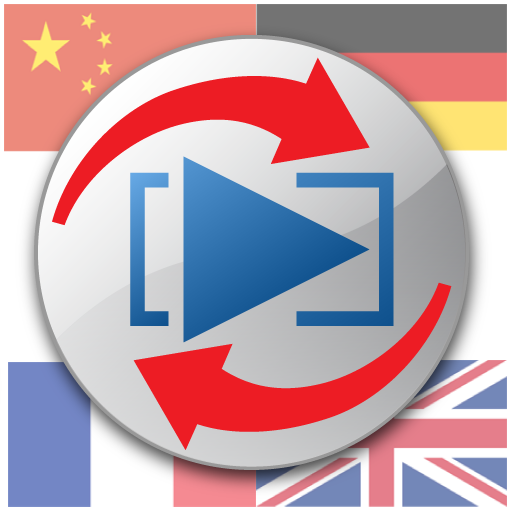FoxSub: Subtitle Editor
เล่นบน PC ผ่าน BlueStacks - Android Gaming Platform ที่ได้รับความไว้วางใจจากเกมเมอร์ 500 ล้านคนทั่วโลก
Page Modified on: 8 กรกฎาคม 2563
Play FoxSub: Subtitle Editor on PC
1. paid lifetime or subscription plan includes all features of app
2. Supports all Video and Audio formats.
3. Hardcode Subtitle to video. Supports hardcoding substation alpha, srt or vtt subtitles into video.
4. Choose different Export Resolution, fps, and quality when hardcoding subtitle to video.
5. Save your project and create new projects. Now your work wont be lost.
6. Extracts wav files from video and draws waveform very fast.
7. Attach SubStationAlpha, srt, vtt files if you just wanna edit it.
8. Able to create .SubStationAlpha, .srt, .vtt files from scratch.
9. Export only SubStationAlpha, srt or vtt subtitles if you wish to do so.
10. Drag on Waveform to create timing regions.
11. slide the created timing regions or change its width by dragging the left and right handle
12. saves the subtitle to /storage/emulated/0/Download folder. Basically its your Download folder.
13. Able to play and make subtitle of long video files, tested with a video file of 30 hrs long.
14. Download and use different fonts from app marketplace, its all free and all language fonts are available
15. Delete the project when you wish to.
16. Subtitle region changes color when region is less than 1 second or more than 5 seconds.
17. Delete the regions by swiping from left to right on the subtitle line.
18. Minimize app while composing and when done, you will get notification on phone.
เล่น FoxSub: Subtitle Editor บน PC ได้ง่ายกว่า
-
ดาวน์โหลดและติดตั้ง BlueStacks บน PC ของคุณ
-
ลงชื่อเข้าใช้แอคเคาท์ Google เพื่อเข้าสู่ Play Store หรือทำในภายหลัง
-
ค้นหา FoxSub: Subtitle Editor ในช่องค้นหาด้านขวาบนของโปรแกรม
-
คลิกเพื่อติดตั้ง FoxSub: Subtitle Editor จากผลการค้นหา
-
ลงชื่อเข้าใช้บัญชี Google Account (หากยังไม่ได้ทำในขั้นที่ 2) เพื่อติดตั้ง FoxSub: Subtitle Editor
-
คลิกที่ไอคอน FoxSub: Subtitle Editor ในหน้าจอเพื่อเริ่มเล่น