
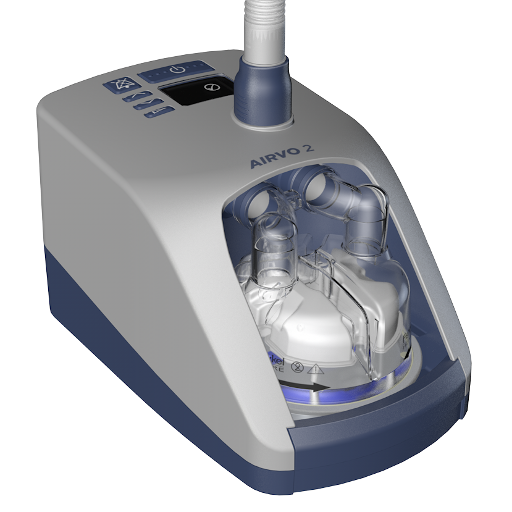
AIRVO 2
Jouez sur PC avec BlueStacks - la plate-forme de jeu Android, approuvée par + 500M de joueurs.
Page Modifiée le: 30 avril 2018
Play AIRVO 2 on PC
You can change settings, change oxygen levels and simulate warnings. There are tutorials to help out with the basics, as well as short videos clips that step you through operation of the AIRVO 2.
Please don’t hesitate to contact your local Fisher & Paykel Healthcare representative for further help or information.
Note: This application is a demo of the AIRVO 2 and myAIRVO 2 interfaces for training purposes; it DOES NOT control the device in any way.
Jouez à AIRVO 2 sur PC. C'est facile de commencer.
-
Téléchargez et installez BlueStacks sur votre PC
-
Connectez-vous à Google pour accéder au Play Store ou faites-le plus tard
-
Recherchez AIRVO 2 dans la barre de recherche dans le coin supérieur droit
-
Cliquez pour installer AIRVO 2 à partir des résultats de la recherche
-
Connectez-vous à Google (si vous avez ignoré l'étape 2) pour installer AIRVO 2
-
Cliquez sur l'icône AIRVO 2 sur l'écran d'accueil pour commencer à jouer



