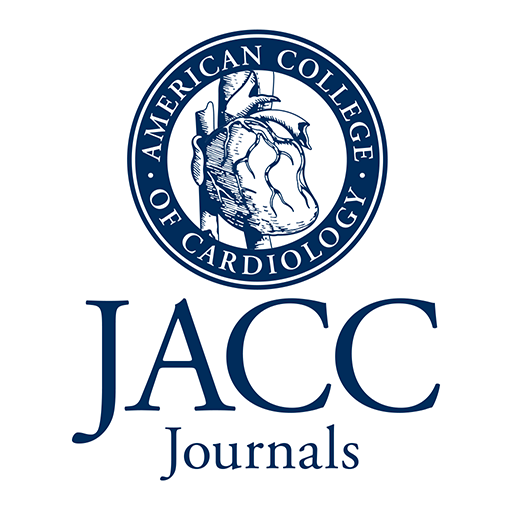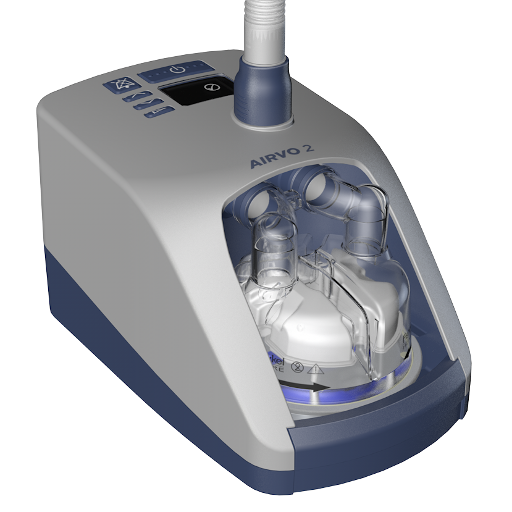
AIRVO 2
Mainkan di PC dengan BlueStacks – platform Game-Game Android, dipercaya oleh lebih dari 500 juta gamer.
Halaman Dimodifikasi Aktif: 30 April 2018
Play AIRVO 2 on PC
You can change settings, change oxygen levels and simulate warnings. There are tutorials to help out with the basics, as well as short videos clips that step you through operation of the AIRVO 2.
Please don’t hesitate to contact your local Fisher & Paykel Healthcare representative for further help or information.
Note: This application is a demo of the AIRVO 2 and myAIRVO 2 interfaces for training purposes; it DOES NOT control the device in any way.
Mainkan AIRVO 2 di PC Mudah saja memulainya.
-
Unduh dan pasang BlueStacks di PC kamu
-
Selesaikan proses masuk Google untuk mengakses Playstore atau lakukan nanti
-
Cari AIRVO 2 di bilah pencarian di pojok kanan atas
-
Klik untuk menginstal AIRVO 2 dari hasil pencarian
-
Selesaikan proses masuk Google (jika kamu melewati langkah 2) untuk menginstal AIRVO 2
-
Klik ikon AIRVO 2 di layar home untuk membuka gamenya