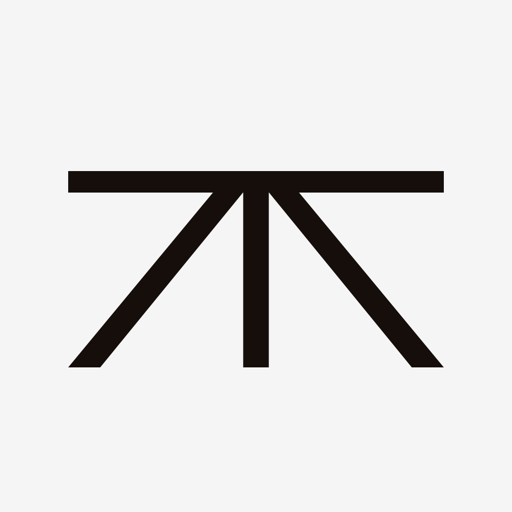SleepStyle
Play on PC with BlueStacks – the Android Gaming Platform, trusted by 500M+ gamers.
Page Modified on: September 13, 2019
Play SleepStyle on PC
You can track your therapy progress across a day, week, and month, gaining insight into your hours of use, mask fit, and therapy efficacy. You can recognize common issues with your therapy and access guidance on how these may be resolved.
Your F&P SleepStyle system was designed with you in mind, understand and track your CPAP therapy progress to unlock the secrets of your sleep life, and make every day a better day.
Play SleepStyle on PC. It’s easy to get started.
-
Download and install BlueStacks on your PC
-
Complete Google sign-in to access the Play Store, or do it later
-
Look for SleepStyle in the search bar at the top right corner
-
Click to install SleepStyle from the search results
-
Complete Google sign-in (if you skipped step 2) to install SleepStyle
-
Click the SleepStyle icon on the home screen to start playing