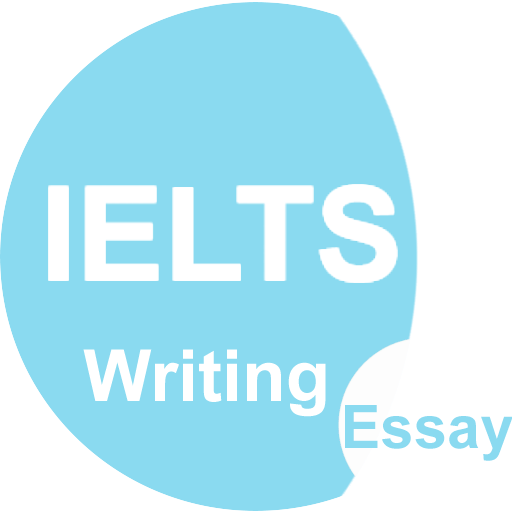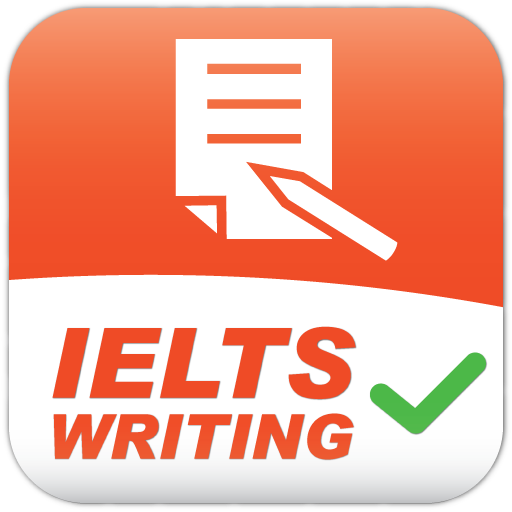
IELTS Writing
Spiele auf dem PC mit BlueStacks - der Android-Gaming-Plattform, der über 500 Millionen Spieler vertrauen.
Seite geändert am: 4. Oktober 2019
Play IELTS Writing on PC
📕 The purpose of the IELTS Writing application is to provide helpful and free materials and resources for self-study of IELTS. The application provides an offline mode so you can continue to develop your writing techniques anywhere.
You will have access to interactive preparation materials and relevant samples, which covers writing tests for both IELTS Academic and General Training exams.
✅ Lessons
✅ Questions with answers
✅ Practice Test with answers
✅ Letter samples
✅ Graph samples
✅ Essay samples
✅ Useful links
✅ FAQ
Free, self-study lessons, samples, and questions on IELTS Writing will provide you with tips and exam information, which will help you successfully prepare for the IELTS test and get the necessary score. Taking the quizzes and mock tests will help you to boost your chances of getting a higher score. As the application is self-paced, you can select the part you want to focus on to prepare for the IELTS Writing test. You can use this application unlimitedly with no hidden costs.
Please take a quick minute to post an honest rating and review. I take my users feedback very seriously and I truly appreciate all of my reviews.
Share Your Experience, Tell Us Your Score If You Can.
Good luck with your IELTS exam!
Spiele IELTS Writing auf dem PC. Der Einstieg ist einfach.
-
Lade BlueStacks herunter und installiere es auf deinem PC
-
Schließe die Google-Anmeldung ab, um auf den Play Store zuzugreifen, oder mache es später
-
Suche in der Suchleiste oben rechts nach IELTS Writing
-
Klicke hier, um IELTS Writing aus den Suchergebnissen zu installieren
-
Schließe die Google-Anmeldung ab (wenn du Schritt 2 übersprungen hast), um IELTS Writing zu installieren.
-
Klicke auf dem Startbildschirm auf das IELTS Writing Symbol, um mit dem Spielen zu beginnen